Get instant access to 1,000+ certification exams & training resources for a fraction of the cost of an in-person course or bootcamp
-
 All VCE Files
All VCE Files
-
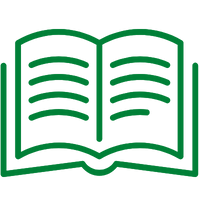 All Study Guides
All Study Guides
-
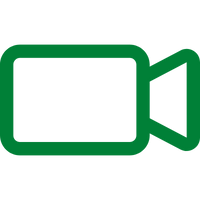 All Video Training Courses
All Video Training Courses
-
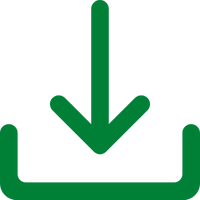 Instant Downloads
Instant Downloads
- Home
- Amazon Exams
- AWS Certified Data Analytics - Specialty AWS Certified Data Analytics - Specialty (DAS-C01) Practice Test Questions
Latest Amazon AWS Certified Data Analytics - Specialty Practice Test Questions, Exam Dumps
Why customers love us?
What do our customers say?

The materials were darn near perfect and made passing my exam feel like an absolute breeze!
James Harris

Helped me pass my exam without taking any classes or buying expensive materials.
Roger Sullivan

Because of Exam-Labs, I was able to get certified and it helped me negotiate a better pay.
James Harris
-
What exactly is AWS Certified Data Analytics - Specialty Premium File?
-
The AWS Certified Data Analytics - Specialty Premium File has been developed by industry professionals, who have been working with IT certifications for years and have close ties with IT certification vendors and holders - with most recent exam questions and valid answers.
AWS Certified Data Analytics - Specialty Premium File is presented in VCE format. VCE (Virtual CertExam) is a file format that realistically simulates AWS Certified Data Analytics - Specialty exam environment, allowing for the most convenient exam preparation you can get - in the convenience of your own home or on the go. If you have ever seen IT exam simulations, chances are, they were in the VCE format.
-
What is VCE?
-
VCE is a file format associated with Visual CertExam Software. This format and software are widely used for creating tests for IT certifications. To create and open VCE files, you will need to purchase, download and install VCE Exam Simulator on your computer.
-
Can I try it for free?
-
Yes, you can. Look through free VCE files section and download any file you choose absolutely free.
-
Where do I get VCE Exam Simulator?
-
VCE Exam Simulator can be purchased from its developer, https://www.avanset.com. Please note that Exam-Labs does not sell or support this software. Should you have any questions or concerns about using this product, please contact Avanset support team directly.
-
How are Premium VCE files different from Free VCE files?
-
Premium VCE files have been developed by industry professionals, who have been working with IT certifications for years and have close ties with IT certification vendors and holders - with most recent exam questions and some insider information.
Free VCE files All files are sent by Exam-labs community members. We encourage everyone who has recently taken an exam and/or has come across some braindumps that have turned out to be true to share this information with the community by creating and sending VCE files. We don't say that these free VCEs sent by our members aren't reliable (experience shows that they are). But you should use your critical thinking as to what you download and memorize.
-
How long will I receive updates for AWS Certified Data Analytics - Specialty Premium VCE File that I purchased?
-
Free updates are available during 30 days after you purchased Premium VCE file. After 30 days the file will become unavailable.
-
How can I get the products after purchase?
-
All products are available for download immediately from your Member's Area. Once you have made the payment, you will be transferred to Member's Area where you can login and download the products you have purchased to your PC or another device.
-
Will I be able to renew my products when they expire?
-
Yes, when the 30 days of your product validity are over, you have the option of renewing your expired products with a 30% discount. This can be done in your Member's Area.
Please note that you will not be able to use the product after it has expired if you don't renew it.
-
How often are the questions updated?
We always try to provide the latest pool of questions, Updates in the questions depend on the changes in actual pool of questions by different vendors. As soon as we know about the change in the exam question pool we try our best to update the products as fast as possible.
-
What is a Study Guide?
Study Guides available on Exam-Labs are built by industry professionals who have been working with IT certifications for years. Study Guides offer full coverage on exam objectives in a systematic approach. Study Guides are very useful for fresh applicants and provides background knowledge about preparation of exams.
-
How can I open a Study Guide?
Any study guide can be opened by an official Acrobat by Adobe or any other reader application you use.
-
What is a Training Course?
Training Courses we offer on Exam-Labs in video format are created and managed by IT professionals. The foundation of each course are its lectures, which can include videos, slides and text. In addition, authors can add resources and various types of practice activities, as a way to enhance the learning experience of students.
Enter Your Email Address to Proceed
Please fill out your email address below in order to purchase Certification/Exam.
Enter Your Email Address to Proceed
Please fill out your email address below in order to purchase Demo.
Provide Your Email Address To Download VCE File
Please fill out your email address below in order to Download VCE files or view Training Courses.

Trusted By 1.2M IT Certification Candidates Every Month

VCE Files Simulate Real
exam environment
Instant download After Registration
Your Exam-Labs account will be associated with this email address.
Log into your Exam-Labs Account
Please Log in to download VCE file or view Training Course
How It Works
on Exam-Labs
Avanset Exam Simulator
& Pass
SPECIAL OFFER: GET 10% OFF. This is ONE TIME OFFER
SPECIAL OFFER: GET 10% OFF





Atul Sharma
Feb 2, 2024, 01:18 AM
I want to try for the AWS Certified Data Analytics - Specialty Exam (DAS-C01)