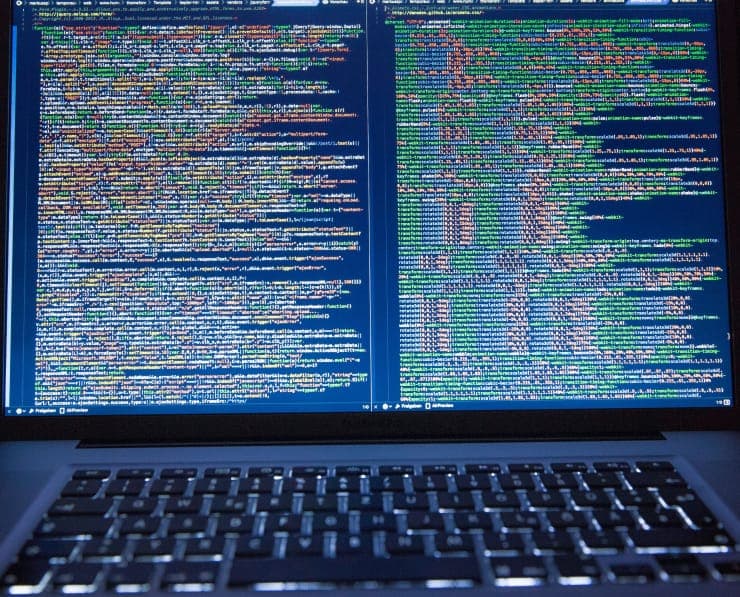Student Feedback
350-501: Implementing and Operating Cisco Service Provider Network Core Technologies (SPCOR) Certification Video Training Course Outline
About Cisco Certifications
SPCOR-350-501
STATIC - DEFAULT ROUTING
OSPF Basics
OSPF Configuration - Single Area
OSPF Metric -Cost
OSPF Areas
OSPF Advance
IPv6
ISIS Routing - Basics
ISIS Routing - Advance
Border Gateway Protocol
BGP Neighbors
External BGP
BGP Attributes
Weight & Local Preference
Virtual Private Networks
MPLS Label Distribution Protocol
MPLS Layer 3 VPN
MPLS L3 VPN - RIP-EIGRP-OSPF
MPLS L3 VPN - Advance
MPLS L3 VPN - Troubleshooting
IP Multicasting
IGMP - PIM Protocols
PIM Sparse Mode - RP
Quality of Service (QoS)
Classification & Marking
Congestion Management - Queuing
Congestion Avoidance - Traffic P...
Network Infrastructure Protection
Remote Management- TELNET - SSH
Authentication, Authorization, A...
AAA Authentication
Control Plane Security
IOS-XR - ASR
IOS-XR Configuration - Routing
Network Management
Network Automation
Software Defined Networking -SDN
SDN-Control-MGMT-DATA Plane
SDN Models - Architecture
Application Programming Interfac...
Web Service API - REST API
Network Automation Tools
PUPPET - Config MGMT Tool
CHEF- Config MGMT Tool
ANSIBLE- COnfig MGMT Tool
JSON Data Encoding
About Cisco Certifications
350-501: Implementing and Operating Cisco Service Provider Network Core Technologies (SPCOR) Certification Video Training Course Info
CCNP Service Provider SPCOR-350-501: Complete Training & Exam Prep
Deploying and Managing Core Technologies in Cisco Service Provider Networks (SPCOR 350-501)
What you will learn from this course
• IGP Routing including OSPF and IS-IS
• BGP Routing Protocols
• MPLS Layer 3 VPN Implementation
• Core network architecture design
• Service provider network services deployment
• Quality of service (QoS) implementation and management
• Network security and access control
• Automation and programmability in service provider networks
• Network assurance and monitoring techniques
• CCNP Service Provider exam preparation and skills development
Learning Objectives
The primary objective of this course is to equip network engineers and IT professionals with the skills required to implement and operate advanced service provider network technologies. By the end of this course, learners will be able to design, configure, and manage the core routing protocols OSPF and IS-IS, implement BGP for large-scale networks, and understand MPLS Layer 3 VPNs for efficient service delivery. Learners will gain hands-on experience in deploying service provider network services, configuring quality of service parameters, and applying security best practices to protect critical network infrastructures. Automation and programmability are emphasized, enabling learners to streamline network operations and reduce manual intervention. This course also prepares learners for the SPCOR 350-501 core exam, the qualifying exam for CCNP and CCIE Service Provider certifications, providing a structured path to validate their expertise.
Participants will develop the ability to troubleshoot complex service provider networks, ensuring high availability and optimal performance. They will gain insights into network assurance practices, including monitoring, reporting, and proactive maintenance, to anticipate and mitigate potential network issues. Additionally, learners will understand how to leverage automation tools and scripts to enhance operational efficiency, improve configuration consistency, and support advanced service delivery models. The course focuses on practical, real-world applications, preparing learners for the challenges faced by modern service providers.
Target Audience
This course is designed for service provider network engineers, IT professionals, and network architects who are responsible for designing, deploying, and managing large-scale service provider networks. It is suitable for those preparing for CCNP Service Provider certification or aiming to enhance their professional skills in routing, switching, and network automation. The course is also ideal for professionals seeking to transition into service provider roles, expand their career opportunities, or gain hands-on experience with advanced network technologies.
Individuals who have foundational networking knowledge and wish to specialize in service provider technologies will benefit from this course. It is particularly relevant for engineers working in environments that require scalable, secure, and automated network solutions. Network administrators who manage enterprise connections to service providers, consultants supporting service provider projects, and IT managers overseeing network infrastructure teams will also find this training valuable. The course provides a structured learning path for anyone looking to gain comprehensive expertise in service provider network design, operations, and certification preparation.
Requirements
To complete this course, participants will need access to basic networking devices such as routers and switches, either physical hardware or virtual lab environments. A reliable internet connection is required for accessing course materials, labs, and online simulations. Familiarity with networking tools, terminal emulation software, and basic command-line interface operations will help learners effectively engage with hands-on exercises. Participants should have the ability to follow structured lab scenarios, configure devices, and test network protocols in a controlled environment.
For automation-focused sections, learners will need access to scripting tools and network programmability platforms. Knowledge of Python scripting, APIs, and automation frameworks will enhance the learning experience, although the course guides beginners in automation. Additional resources such as course manuals, lab guides, and practice exams are recommended to reinforce learning outcomes. Participants are encouraged to allocate sufficient time for hands-on practice, as real-world experience with service provider networks is essential to mastering the concepts covered in the course.
Prerequisites
Before starting this course, participants should have a solid understanding of networking fundamentals, including TCP/IP, IP addressing, and routing concepts. Completion of CCNA or equivalent knowledge in routing and switching is highly recommended, as the course builds on these foundational skills. Familiarity with basic OSPF and BGP configuration, as well as network troubleshooting techniques, will enable learners to engage more effectively with advanced topics.
Experience in managing small to medium-sized networks and configuring enterprise network devices will help learners relate course concepts to practical scenarios. Knowledge of VLANs, basic MPLS concepts, and network security principles will provide a strong foundation for understanding service provider network architectures. While prior exposure to automation and programmability is not mandatory, familiarity with basic scripting concepts or network management tools will enhance the learning experience. Participants are expected to have analytical skills, attention to detail, and the ability to follow technical instructions accurately to complete labs and assessments.
The course is structured to progressively build learners’ skills, starting with core network protocols and gradually advancing to automation, QoS, and network assurance. Each module is designed to reinforce practical knowledge, ensuring participants gain confidence in configuring, monitoring, and troubleshooting service provider networks. By meeting the prerequisites, learners will maximize the benefits of the course, gain hands-on experience, and prepare effectively for certification exams.
Course Modules / Sections
The CCNP Service Provider SPCOR 350-501 course is divided into structured modules designed to provide learners with a comprehensive understanding of service provider network technologies. Each module is carefully crafted to build progressively from foundational concepts to advanced operational skills, ensuring participants gain practical experience alongside theoretical knowledge.
The first module focuses on core network routing, including IGP protocols such as OSPF and IS-IS. This section covers the principles of interior gateway routing, the configuration of OSPF areas, route summarization, and the deployment of IS-IS in service provider environments. Practical lab exercises guide learners through real-world network scenarios, providing hands-on experience in implementing and troubleshooting these protocols.
The second module centers on BGP routing, which is critical for inter-domain connectivity in large-scale service provider networks. Participants explore BGP attributes, route policies, path selection, and advanced BGP features such as route reflectors and confederations. Lab exercises simulate service provider environments, allowing learners to configure and validate BGP for multiple scenarios, including peering with external networks and implementing multi-homed connections.
The third module addresses MPLS Layer 3 VPNs, a key service offered by service providers. Learners examine the MPLS architecture, understand label distribution protocols, and configure L3VPNs for secure and scalable connectivity. The module includes practical exercises in VRF configuration, route leaking, and MPLS troubleshooting.
The fourth module covers quality of service (QoS) and traffic management. Participants learn how to classify, mark, and shape network traffic to meet service level agreements. This module includes configuring QoS policies on routers and switches, analyzing traffic patterns, and implementing congestion management techniques.
The fifth module focuses on network automation and programmability. This module introduces automation frameworks, network APIs, and scripting languages such as Python. Learners gain hands-on experience in automating repetitive network tasks, validating configurations programmatically, and integrating automation tools into service provider environments.
The sixth module emphasizes network security and assurance. Participants explore security best practices, including access control lists, encryption, and secure routing protocols. Network assurance concepts, such as telemetry, monitoring, and proactive maintenance, are covered to ensure reliable and high-performing service provider networks.
The final module consolidates the knowledge gained throughout the course with practice labs, simulation exercises, and exam preparation techniques. These labs are designed to mirror real-world service provider networks, providing learners with opportunities to test their skills under realistic conditions and gain confidence in their ability to design, implement, and manage complex network infrastructures.
Key Topics Covered
This course covers a wide range of topics critical to service provider networks. IGP routing forms the foundation, with detailed coverage of OSPF configuration, IS-IS hierarchy, route summarization, and protocol optimization. Learners study how to design resilient networks that can scale efficiently while maintaining optimal routing performance.
BGP routing is explored extensively, including understanding path selection, manipulating route attributes, and implementing route policies. Advanced BGP topics include route reflectors, confederations, and integration with MPLS VPNs. Realistic lab scenarios help participants configure and troubleshoot BGP across multiple autonomous systems, preparing them for real-world deployment challenges.
MPLS Layer 3 VPNs are a central part of the course, covering label distribution protocols, VRF configuration, and inter-VRF communication. Learners gain hands-on experience with MPLS L3VPN deployments, ensuring they can provide secure, scalable services to enterprise and customer networks. The course also addresses MPLS traffic engineering and optimization techniques, allowing participants to enhance network performance.
Quality of service (QoS) is addressed in depth, including traffic classification, marking, policing, shaping, and congestion management. Participants learn to implement QoS policies that guarantee service levels for critical applications while efficiently managing bandwidth across the network. Lab exercises reinforce the application of QoS in real-world service provider environments.
Network automation and programmability are integral topics, covering the use of APIs, scripting, and automation frameworks to streamline network operations. Participants learn to automate configuration tasks, validate network changes programmatically, and integrate automation tools into existing network workflows. The course emphasizes hands-on practice to ensure learners can apply automation techniques effectively.
Network security is another critical area covered in the course. Participants learn to implement secure routing protocols, configure access control mechanisms, and apply encryption to protect network data. Security best practices for service provider networks are emphasized, including mitigation of routing attacks and secure management of network devices.
Network assurance and monitoring techniques ensure reliable and efficient network operation. Participants study telemetry, logging, and proactive monitoring practices to anticipate network issues before they affect service delivery. Lab exercises focus on monitoring traffic patterns, identifying potential failures, and implementing corrective actions to maintain network performance.
The course also prepares learners for certification exams by integrating practice labs, simulation exercises, and assessment tools. Each key topic is reinforced with hands-on exercises designed to mimic real-world service provider networks, providing participants with the confidence and practical experience required to succeed in professional roles and certification exams.
Teaching Methodology
The teaching methodology of this course combines theoretical instruction with extensive hands-on practice to ensure learners gain both conceptual understanding and practical skills. Each module begins with in-depth explanations of core concepts, followed by practical examples to illustrate real-world applications.
Lab-based exercises form a significant part of the methodology, allowing participants to apply their knowledge in simulated service provider network environments. These labs include step-by-step configuration tasks, troubleshooting scenarios, and validation exercises to build technical competence. Learners interact with routers, switches, and virtual network environments to gain experience with network design, deployment, and operations.
Interactive demonstrations are used to showcase advanced network features, automation tools, and security configurations. Participants observe real-time network behavior, analyze protocol operations, and gain insights into network optimization techniques. Teaching emphasizes best practices, real-world deployment strategies, and problem-solving approaches to equip learners with the skills necessary for professional success.
The course also incorporates guided exercises in automation and programmability, enabling learners to integrate scripting and APIs into network operations. Participants develop automation workflows, perform configuration validations, and practice error handling in automated tasks. This hands-on approach ensures learners can confidently implement automation solutions in production networks.
Periodic review sessions reinforce key concepts, ensuring learners retain knowledge and understand how to apply it effectively. The methodology encourages active participation, critical thinking, and problem-solving, fostering an environment where learners can develop practical expertise in service provider networks.
Knowledge assessments and feedback mechanisms are embedded throughout the course, allowing learners to measure their understanding, identify areas for improvement, and track progress. This continuous evaluation approach ensures participants achieve mastery of the course material and are well-prepared for certification exams and real-world network operations.
Assessment & Evaluation
Assessment and evaluation in this course are designed to measure both theoretical understanding and practical proficiency. Learners are evaluated through a combination of lab exercises, configuration tasks, simulation scenarios, and knowledge assessments. Each module includes exercises that test the ability to implement, configure, and troubleshoot service provider network technologies in realistic environments.
Lab assessments focus on hands-on skills, including configuring IGP and BGP routing, implementing MPLS Layer 3 VPNs, applying QoS policies, and deploying network security measures. Participants are required to complete tasks accurately, verify configurations, and troubleshoot issues to demonstrate competency. These assessments ensure learners can apply theoretical concepts to practical scenarios effectively.
Simulation-based evaluations present learners with network scenarios that mimic real-world service provider networks. Participants analyze network behavior, identify problems, and implement corrective actions. These simulations assess problem-solving skills, decision-making abilities, and technical knowledge, providing a comprehensive measure of readiness for professional roles.
Knowledge assessments include quizzes, multiple-choice tests, and scenario-based questions that evaluate understanding of key concepts. These assessments reinforce learning, encourage retention, and help learners identify areas where additional study may be required. Feedback is provided to guide learners in improving performance and achieving mastery of the material.
Automation and programmability assessments evaluate the ability to implement automated solutions for network configuration, monitoring, and management. Participants demonstrate proficiency in using scripting languages, APIs, and automation tools to perform network tasks efficiently. These assessments ensure learners can integrate automation practices into service provider environments effectively.
Continuous evaluation throughout the course provides participants with a clear understanding of progress and areas needing improvement. By completing all assessments successfully, learners gain confidence in their ability to operate, configure, and manage complex service provider networks, ensuring they are fully prepared for certification exams and professional responsibilities.
Benefits of the Course
This course offers a comprehensive learning experience for professionals seeking expertise in service provider networking. One of the primary benefits is the development of in-depth knowledge of core network technologies, including IGP protocols such as OSPF and IS-IS, BGP routing, and MPLS Layer 3 VPNs. Learners gain practical skills that are directly applicable to real-world service provider networks, enabling them to configure, manage, and troubleshoot complex networking environments with confidence.
Participants also acquire proficiency in network automation and programmability, which are increasingly critical skills for modern service provider operations. By learning to implement automation frameworks, scripts, and APIs, learners can streamline repetitive tasks, improve configuration consistency, and optimize network performance. This capability not only enhances operational efficiency but also positions participants as valuable assets in organizations embracing software-defined networking and network automation.
Another benefit is the focus on quality of service (QoS) and traffic management, equipping learners with the ability to ensure optimal performance for critical applications while maintaining efficient network utilization. Participants develop expertise in implementing QoS policies, shaping traffic, and managing congestion, which are essential skills for providing reliable services in large-scale networks.
The course emphasizes network security and assurance, enabling learners to implement access controls, secure routing protocols, and encryption to protect sensitive network data. Participants gain experience in proactive network monitoring and assurance practices, learning to identify potential issues before they impact service delivery. These skills enhance network reliability, reduce downtime, and contribute to overall operational excellence.
Finally, this course prepares participants for professional certification, including CCNP Service Provider and CCIE Service Provider exams. Achieving these certifications demonstrates technical competency, enhances career opportunities, and provides recognition within the industry. Learners gain a structured path to professional growth, combining theoretical understanding, hands-on experience, and exam preparation.
Course Duration
The course is designed to provide an immersive learning experience, balancing theoretical instruction with extensive practical exercises. The typical duration is 8 to 12 weeks, depending on the pace of study and the depth of engagement in lab activities. For full-time participants, the course can be completed in approximately two to three months, while part-time learners may extend their study period to accommodate work or other commitments.
Each module is structured to ensure that participants can absorb complex concepts while applying their knowledge through hands-on labs and simulations. Weekly sessions include instructional lectures, practical demonstrations, lab exercises, and review discussions to reinforce learning. The course schedule allows sufficient time for participants to practice configurations, troubleshoot network issues, and gain confidence in their skills before progressing to more advanced topics.
The course also includes dedicated time for exam preparation and practice assessments. Participants are encouraged to review materials, complete practice labs, and take simulated exams to ensure readiness for the SPCOR 350-501 core exam and related certifications. This structured duration balances learning objectives with practical application, providing participants with a comprehensive, career-focused education in service provider networking.
Tools & Resources Required
To fully benefit from this course, participants require access to specific tools and resources that support hands-on learning and practical skill development. Networking devices such as routers and switches, either physical hardware or virtual lab environments, are essential for practicing configurations, testing protocols, and troubleshooting network scenarios. Virtual labs provide a flexible and cost-effective alternative to physical devices, allowing participants to simulate service provider network environments efficiently.
Access to terminal emulation software or command-line interfaces is necessary for configuring devices, verifying network operations, and performing troubleshooting exercises. Participants should also have reliable internet connectivity to access course materials, download lab guides, and interact with virtual environments.
For modules focusing on automation and programmability, learners require scripting tools, API access, and automation frameworks. Familiarity with Python or similar scripting languages is advantageous, although the course provides foundational guidance to ensure participants can engage effectively with automation exercises. Additional resources such as lab manuals, configuration guides, and simulation software enhance the learning experience and support independent practice.
Supplementary materials include reference documents, technical guides, and practice exams. These resources enable participants to reinforce theoretical knowledge, validate hands-on configurations, and assess readiness for professional certifications. By combining these tools and resources with structured instruction and practical labs, participants develop the technical competence and confidence required to succeed in service provider networking roles.
The course also encourages learners to maintain a personal study environment where they can document configurations, track lab results, and review key concepts. This organized approach to learning ensures participants can revisit critical topics, troubleshoot issues independently, and continuously improve their skills throughout the course duration.
Career Opportunities
Completing the CCNP Service Provider SPCOR 350-501 course opens a wide range of career opportunities for networking professionals in the service provider industry. Graduates gain expertise in core routing protocols, MPLS VPNs, network automation, QoS, and network security, making them highly valuable in enterprises, internet service providers, telecommunication companies, and data center operations.
Network engineers who specialize in service provider technologies are in high demand due to the increasing complexity of modern networks and the growing reliance on automation and programmability. These professionals are equipped to design, implement, and manage large-scale service provider networks, ensuring reliability, security, and scalability. Knowledge of IGP routing, BGP, and MPLS Layer 3 VPNs positions them to handle advanced networking tasks that are critical for maintaining seamless service delivery.
Service provider architects and network designers can leverage this training to build optimized and resilient network infrastructures. They can work on projects that involve the deployment of enterprise and carrier-grade networks, integrating high-performance routing, secure services, and efficient traffic management. The course also provides skills to plan and implement network upgrades, ensuring compatibility with emerging technologies and evolving industry standards.
Security-focused roles are another key career path for graduates. With hands-on experience in securing network devices, implementing encryption, and configuring access controls, learners are prepared to work as network security engineers within service provider organizations. They can monitor network traffic, detect vulnerabilities, and implement preventive measures to safeguard sensitive data and critical services.
Professionals with automation expertise gain a significant advantage, as service providers increasingly rely on automated network operations to improve efficiency and reduce operational costs. Learners can pursue roles in network automation engineering, where they design scripts, APIs, and workflows to streamline repetitive tasks, validate configurations, and integrate automation into existing network management systems. This capability enhances operational productivity and positions them as leaders in the shift toward software-defined networking.
Additional opportunities include roles in network assurance, monitoring, and performance optimization. Graduates can work as network operations specialists, responsible for ensuring high network availability, detecting issues proactively, and applying corrective measures before service disruptions occur. The combination of monitoring, troubleshooting, and automation skills enables professionals to maintain optimal network performance and deliver consistent service quality.
With CCNP and CCIE Service Provider certifications, professionals demonstrate industry-recognized expertise that can lead to senior roles, consulting opportunities, and higher compensation. Employers value individuals who can not only configure and manage networks but also analyze performance, implement automation, and secure critical infrastructures. The comprehensive skill set developed through this course equips learners to thrive in various technical roles and to advance rapidly in their careers.
Conclusion
The CCNP Service Provider SPCOR 350-501 course provides a complete learning path for professionals seeking to master service provider networking technologies. By combining theoretical knowledge with extensive hands-on labs and practical exercises, the course ensures participants develop the technical skills and confidence needed to operate complex networks efficiently.
Learners gain a deep understanding of core routing protocols such as OSPF, IS-IS, and BGP, as well as MPLS Layer 3 VPNs and quality of service implementations. The course emphasizes network security, monitoring, and assurance, preparing participants to maintain reliable and secure network infrastructures. Automation and programmability are integral components, enabling professionals to streamline operations and support the growing demand for software-defined networking solutions.
The course is designed to prepare participants for industry-recognized certifications, including CCNP Service Provider and CCIE Service Provider. Achieving these certifications validates professional expertise, enhances credibility, and opens doors to advanced career opportunities in network engineering, architecture, security, and automation.
By completing this course, learners develop a comprehensive understanding of service provider network architectures, best practices, and operational techniques. They gain hands-on experience in configuring, managing, and troubleshooting networks, ensuring they can apply their skills effectively in real-world environments. The combination of practical knowledge, theoretical concepts, and exam preparation provides a solid foundation for professional growth and long-term career success.
The course also fosters critical thinking, problem-solving, and analytical skills. Participants learn to identify network issues, implement effective solutions, and optimize performance across complex infrastructures. These capabilities are essential for modern service provider networks, where reliability, scalability, and efficiency are crucial to delivering high-quality services to customers and businesses.
Enroll today
Enrolling in the CCNP Service Provider SPCOR 350-501 course is the first step toward building a highly rewarding and dynamic career in service provider networking. This course is ideal for network engineers, IT professionals, and network architects who are seeking to deepen their technical expertise, stay ahead of industry trends, and achieve globally recognized certifications that can open doors to advanced career opportunities.
Participants gain access to a comprehensive, structured learning path that includes in-depth theoretical modules, hands-on lab exercises, real-world simulation environments, and extensive exam preparation resources. These components work together to ensure that learners develop a complete understanding of service provider network technologies, including IGP routing, BGP, MPLS Layer 3 VPNs, network automation, quality of service (QoS), and network security practices.
The course emphasizes practical application alongside conceptual learning, allowing participants to configure, implement, and troubleshoot complex network scenarios in simulated service provider environments. This combination of theory and practice ensures learners not only understand the underlying concepts but also acquire the skills needed to implement solutions effectively in real-world networks. The exposure to automation tools and programmable networking prepares participants to work efficiently in modern, software-driven network environments, which are increasingly adopted by leading service providers worldwide.
Learners also benefit from expert guidance and mentorship, gaining insights from instructors with deep industry experience. This ensures that every technical concept is contextualized within real-world operations, helping participants to understand how theoretical knowledge translates into practical problem-solving and strategic decision-making in service provider networks. The course prepares learners for advanced certifications such as CCNP Service Provider and CCIE Service Provider, giving them a competitive edge in the IT and networking job market.
Enrollment provides ongoing access to the latest course materials, virtual lab environments, configuration guides, and practice assessments. These resources allow learners to review, practice, and reinforce key concepts at their own pace. By consistently engaging with these materials, participants can refine their technical skills, master complex network operations, and build the confidence required to manage enterprise-scale and service provider networks effectively.
Additionally, the course provides exposure to network assurance techniques, helping participants understand proactive monitoring, traffic analysis, and fault management. Learners are equipped to implement strategies that maintain high network availability, optimize performance, and ensure service reliability for clients and end users. These advanced skills are highly sought after by service providers, ISPs, and telecommunications organizations, further increasing career prospects and professional value.
By enrolling today, participants take a decisive step toward becoming experts in service provider networking. The knowledge and skills acquired through this course empower professionals to design robust, scalable, and secure network infrastructures, contribute to strategic projects, and adopt innovative technologies to solve complex networking challenges. Completing the CCNP Service Provider SPCOR 350-501 course lays a strong foundation for continuous professional growth, preparing learners for future advancements in network engineering, architecture, and management.
The course also enhances employability by equipping participants with the competencies required for senior technical roles, consultancy positions, and leadership opportunities in networking teams. With a solid understanding of both traditional and emerging service provider technologies, learners can confidently pursue roles such as network engineer, network architect, network automation specialist, or security-focused network professional. The combination of certification readiness, practical skills, and strategic knowledge positions graduates to thrive in a competitive, fast-evolving industry.