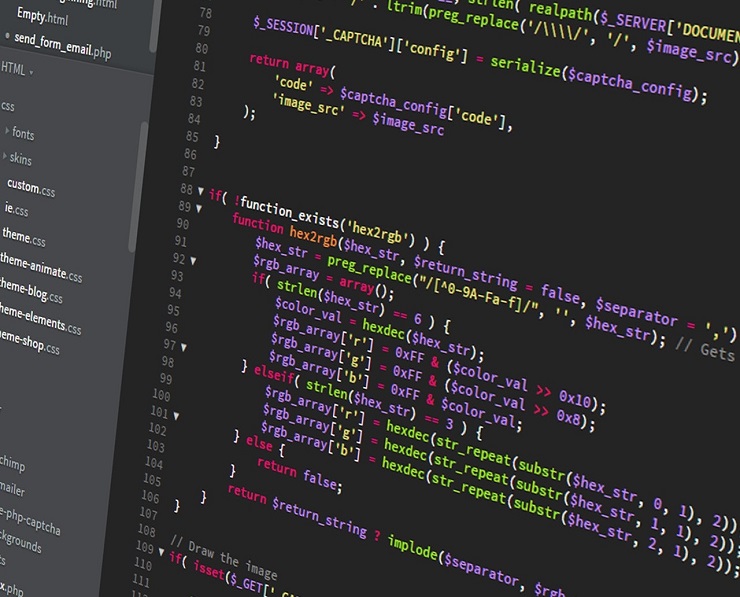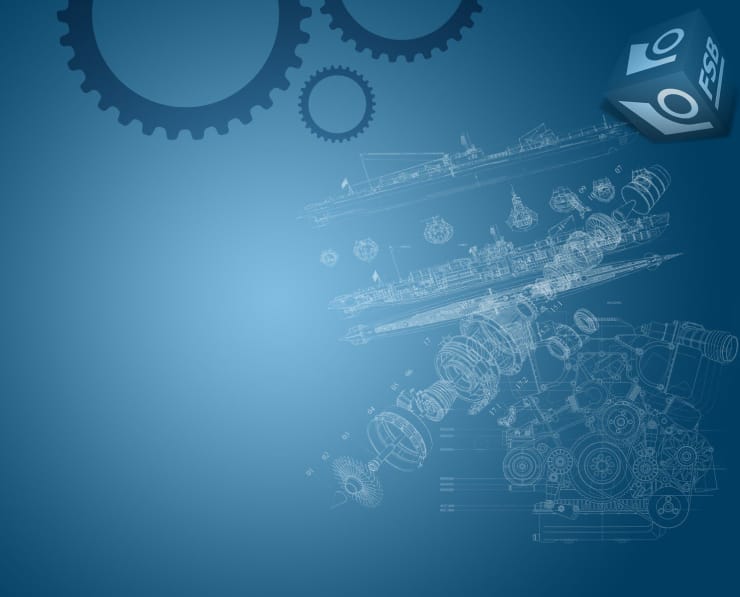Student Feedback
CLAD: Certified LabVIEW Associate Developerination Certification Video Training Course Outline
Introduction
LabVIEW Programming Environment
LabVIEW Programming Fundamentals
Programming Best Pracrices
Programming Design Patterns
Hardware
Introduction
CLAD: Certified LabVIEW Associate Developerination Certification Video Training Course Info
Learn LabVIEW & Achieve CLAD Certification: Comprehensive Developer Course
Your step-by-step roadmap to begin your LabVIEW certification journey, starting with the CLAD credential.
What You Will Learn from This Course
Learning Objectives
Understand the fundamentals of LabVIEW and graphical programming
Gain proficiency in using the LabVIEW environment effectively
Learn essential data types, structures, and program flow in LabVIEW
Acquire skills to develop modular and maintainable LabVIEW applications
Prepare systematically for the CLAD (Certified LabVIEW Associate Developer) certification exam
Build a solid foundation for advancing to higher LabVIEW certifications like CLD and CLA
Develop the ability to troubleshoot and debug LabVIEW code efficiently
Understand best practices for designing LabVIEW projects for industrial and academic applications
Integrate NI hardware components and work with data acquisition systems
Gain practical knowledge to apply LabVIEW skills in real-world projectsTarget Audience
Beginner LabVIEW developers seeking formal certification
Students and professionals interested in graphical programming
Engineers and technicians working with National Instruments (NI) hardware
Individuals aiming to improve LabVIEW skills for professional growth
Anyone planning to advance in the LabVIEW certification pathway
Professionals looking to enhance collaborative and project development skills in LabVIEW
Learners who have some prior experience with LabVIEW but need structured guidance
Those seeking a comprehensive roadmap to build confidence in LabVIEW fundamentals
Requirements
Prerequisites
Basic understanding of programming concepts such as loops, conditional statements, and data structures
Familiarity with personal computers and software installation
Willingness to explore graphical programming concepts and hands-on practice
Interest in learning LabVIEW fundamentals and industrial application
Access to a computer capable of running LabVIEW software
Desire to pursue certification in LabVIEW to strengthen career opportunities
Overview
LabVIEW, short for Laboratory Virtual Instrument Engineering Workbench, is a graphical programming language developed by National Instruments. It is widely used in engineering, research, and industrial applications for data acquisition, instrument control, and automation. Unlike traditional text-based programming, LabVIEW uses a visual programming language called G, which allows developers to build applications by connecting functional blocks with wires representing data flow. This unique approach simplifies complex programming tasks and enhances productivity for engineers and scientists.
LabVIEW enables rapid development of virtual instruments (VIs), which simulate the functionality of physical instruments. The graphical programming approach makes it easier to visualize program flow, debug applications, and maintain code. With LabVIEW, developers can interface with hardware components such as sensors, actuators, and data acquisition devices, making it a versatile tool for measurement, control, and automation projects. This course provides a detailed roadmap to build your skills from fundamental concepts to certification readiness.
LabVIEW Environment Overview
The LabVIEW development environment consists of several key components: the Front Panel, Block Diagram, and Project Explorer. The Front Panel is the user interface of a VI where controls (inputs) and indicators (outputs) are placed. It allows users to interact with their applications, display data, and visualize processes. The Block Diagram is the programming workspace where the logic of the VI is implemented by connecting graphical nodes representing functions and structures. The Project Explorer helps organize VIs, libraries, and dependencies within a LabVIEW project, providing an organized approach to managing multiple files and applications.
Understanding the LabVIEW environment is critical for developing efficient applications. Familiarity with menus, palettes, and toolbars enables faster navigation and better workflow. This course emphasizes hands-on practice to make learners comfortable with creating, editing, and managing VIs and projects.
LabVIEW Data Types and Structures
LabVIEW supports multiple data types such as numeric, Boolean, string, arrays, and clusters. Each data type serves specific purposes in programming and is essential for handling and processing information. Arrays are used to manage collections of similar data, while clusters allow grouping of different data types into a single entity. Understanding these data structures is crucial for building efficient and modular applications.
Control structures in LabVIEW include loops, case structures, and event structures. Loops are used to execute code repeatedly, case structures allow conditional execution, and event structures handle user interactions and asynchronous events. Mastery of these structures forms the foundation for developing complex applications and implementing design patterns effectively.
Modular Programming with SubVIs
SubVIs are LabVIEW’s approach to modular programming, similar to functions or procedures in text-based languages. SubVIs encapsulate specific functionality, making applications easier to manage, debug, and reuse. By breaking down programs into smaller modules, developers can improve code readability and maintainability. This course provides practical guidance on creating SubVIs, managing inputs and outputs, and integrating them into larger projects.
Basic LabVIEW Design Patterns
Design patterns are proven solutions to common programming problems. LabVIEW offers basic design patterns such as event-driven programming and state machines, which are widely used in industrial applications. Event-driven programming allows applications to respond to user interactions or hardware signals efficiently. State machines organize code into distinct states with defined transitions, providing a structured approach for complex application logic. Learning these patterns is essential for building robust and scalable LabVIEW applications.
Data Acquisition and Hardware Integration
LabVIEW is commonly used to interface with National Instruments hardware for data acquisition (DAQ) and control applications. Understanding how to configure DAQ devices, acquire signals, and visualize data in real-time is a key skill for developers. This course introduces the process of integrating hardware, reading and writing data, and using built-in LabVIEW tools for signal processing and visualization.
Error Handling and Debugging
Effective error handling and debugging are critical skills for any LabVIEW developer. LabVIEW provides mechanisms to detect, propagate, and handle errors in applications. Debugging tools, such as probes, breakpoints, and execution highlighting, allow developers to trace the flow of data and identify issues efficiently. This course emphasizes practical exercises to build confidence in troubleshooting and ensuring applications run reliably.
LabVIEW Best Practices
Following best practices in LabVIEW programming improves code quality, maintainability, and collaboration. This includes naming conventions, documentation, modular design, consistent wiring, and proper use of data structures. Learners will understand how to implement these practices to create professional-grade applications and prepare for certification expectations.
Preparing for CLAD Certification
The CLAD certification demonstrates proficiency in LabVIEW fundamentals and a strong understanding of graphical programming principles. This course guides learners through topics such as project organization, program flow, data management, debugging, and hardware integration. By completing structured exercises and assessments, learners can build confidence and readiness for the CLAD exam, while also enhancing their practical LabVIEW skills for real-world applications.
Course Modules / Sections
The course is organized into multiple structured modules to ensure a gradual and complete understanding of LabVIEW fundamentals and preparation for the CLAD certification. Each module builds upon the previous one, allowing learners to develop a solid foundation and progressively advance their skills.
The initial module introduces the LabVIEW environment and essential concepts, including the interface, tool palettes, menus, and project management. Learners will become familiar with the front panel, block diagram, and Project Explorer, which form the backbone of LabVIEW programming. Understanding these elements early is crucial for efficient navigation and workflow management.
The next module focuses on data types and structures. LabVIEW supports numeric, Boolean, string, arrays, clusters, and enumerated types. Each data type serves a specific purpose and is integral to program development. This module covers how to declare, initialize, and manipulate these types, and explains the importance of choosing appropriate data types for efficiency and readability.
Following data types, the course progresses into programming logic and flow control. Learners explore loops, including While Loops and For Loops, to implement repetitive tasks. Conditional execution is introduced through Case Structures, enabling dynamic decision-making. Event Structures are covered for handling user interactions and asynchronous operations. These modules emphasize real-world applications, demonstrating how control structures can be used to build flexible and maintainable applications.
The SubVI module introduces modular programming. SubVIs are self-contained virtual instruments that encapsulate specific functionality. This module teaches how to create, configure, and integrate SubVIs into larger applications, improving readability, reusability, and maintainability. Learners also explore data input/output management within SubVIs and best practices for modular design.
Advanced programming patterns are included in a separate module. Event-driven programming and state machine architectures are taught in detail, highlighting their importance in industrial applications. Learners understand how to implement these patterns to manage complex workflows and enhance program efficiency. Practical exercises demonstrate how these patterns improve error handling, debugging, and application responsiveness.
The hardware integration module focuses on connecting LabVIEW applications with National Instruments devices for data acquisition (DAQ) and control. This includes configuration, signal acquisition, real-time monitoring, and visualization. Learners gain hands-on experience in interfacing with sensors, actuators, and other hardware, preparing them for real-world projects and professional applications.
Error handling and debugging are taught in a dedicated module to ensure learners can create reliable applications. LabVIEW provides mechanisms to detect, propagate, and handle errors. Debugging tools such as probes, breakpoints, and execution highlighting are explored in depth, providing learners with practical strategies to identify and resolve issues efficiently.
The final modules cover best practices, documentation, and project organization. Learners are taught consistent naming conventions, wiring standards, and documentation strategies. Proper project management and organization are emphasized to facilitate collaboration, scalability, and maintainability, ensuring learners are prepared for both professional work and CLAD certification expectations.
Key Topics Covered
This course covers a wide array of essential topics in LabVIEW to ensure comprehensive learning. Each topic is selected to align with the CLAD certification requirements and to provide practical knowledge for professional development.
LabVIEW Environment: Learners gain proficiency in the front panel, block diagram, Project Explorer, and menu navigation. They understand how to efficiently navigate palettes, configure tools, and use the LabVIEW interface for effective project development.
Data Types: The course explores numeric, Boolean, string, arrays, clusters, and enumerated types. Learners understand how to select, manipulate, and manage data types to optimize application performance and readability.
Control Structures: While Loops, For Loops, Case Structures, and Event Structures are covered extensively. Learners practice implementing loops for repetitive tasks, conditional code execution, and event-driven programming for responsive applications.
SubVIs and Modular Programming: Students learn to create reusable SubVIs, manage inputs and outputs, and integrate them into larger applications. Best practices for modular programming are emphasized to enhance code organization and maintainability.
Design Patterns: Basic design patterns such as state machines and event-driven programming are introduced. Learners understand how to structure programs for scalability, maintainability, and robustness in real-world applications.
Data Acquisition and Hardware Integration: The course includes configuration of NI hardware, acquisition of analog and digital signals, signal processing, and real-time visualization. Hands-on exercises provide practical experience in connecting LabVIEW with sensors, actuators, and measurement devices.
Error Handling and Debugging: Students learn to identify, track, and resolve errors using LabVIEW’s built-in tools. Strategies for structured error handling, debugging complex applications, and ensuring program reliability are covered in detail.
File Input/Output and Data Management: Methods for reading, writing, and storing data are explored. Learners understand how to work with text, binary, and spreadsheet files, and how to manage data efficiently for analysis and reporting.
Loops, Timed Loops, and Event Handling: Advanced topics in iterative programming, timed loops for precise control, and asynchronous event handling for responsive user interfaces are covered comprehensively.
Graphs, Charts, and Data Visualization: Techniques for displaying and interpreting data visually are taught, including waveform charts, XY graphs, and 3D plotting. Best practices for visualization and user interface design are emphasized.
LabVIEW Best Practices: Coding standards, wiring conventions, documentation strategies, and modular design principles are reinforced to create professional-grade applications. Learners are guided on structuring projects, managing dependencies, and ensuring maintainable code.
NI Hardware and DAQ Integration: Students learn to configure devices, acquire signals, process data, and implement control strategies using LabVIEW and NI hardware. Practical applications include sensor interfacing, actuator control, and automated measurement systems.
Teaching Methodology
The teaching methodology is structured to ensure both conceptual understanding and practical application. The course combines theoretical lessons, hands-on exercises, and real-world examples to reinforce learning. Learners progress gradually from basic concepts to advanced applications, ensuring a solid foundation for both professional use and certification preparation.
Interactive demonstrations are used to illustrate LabVIEW functionality. Each concept is accompanied by live examples showing how to implement it in practice. Learners are encouraged to replicate examples, explore variations, and experiment with different approaches to solidify understanding.
Hands-on exercises play a central role in the learning process. After introducing each topic, learners complete guided exercises to practice skills in real-time. These exercises include building VIs, configuring hardware, managing data types, creating modular SubVIs, and implementing control structures. Practical experience ensures learners gain confidence and competence in LabVIEW.
Step-by-step tutorials are provided to guide learners through complex processes such as data acquisition, hardware integration, and implementing design patterns. Each tutorial is structured to provide clear instructions, explanations of underlying principles, and practical tips for efficiency and best practices.
Concept reinforcement is achieved through incremental challenges. Learners encounter scenarios that require applying multiple concepts together, promoting problem-solving skills and deeper understanding. These challenges mirror real-world projects, preparing learners for professional tasks and CLAD exam requirements.
The course also emphasizes self-assessment and reflection. Learners review their work, identify areas for improvement, and revisit concepts as needed. This methodology ensures mastery of both theory and practical application.
Instructor guidance is integrated throughout the course. The experienced LabVIEW professional providing the course shares insights, tips, and industry best practices. This guidance provides learners with valuable context and professional techniques for building robust LabVIEW applications.
Assessment & Evaluation
Assessment is designed to measure understanding, practical skills, and readiness for the CLAD certification exam. Multiple forms of evaluation are used to ensure comprehensive assessment of learner progress.
Pre-tests are administered at the beginning of key modules to evaluate prior knowledge and identify areas needing focus. These assessments guide learners on where to concentrate their efforts and provide benchmarks for improvement.
Hands-on exercises are evaluated to ensure learners can implement concepts effectively. Each exercise includes specific objectives and criteria, measuring skills in creating VIs, configuring hardware, handling data types, implementing control structures, and using modular programming techniques.
Quizzes and topic-based assessments are provided after each module to reinforce theoretical knowledge. These assessments cover LabVIEW environment navigation, programming concepts, error handling, best practices, and hardware integration, ensuring learners have grasped essential knowledge.
Project-based evaluation allows learners to integrate multiple concepts into a single application. Projects simulate real-world scenarios, requiring learners to apply their skills in designing, developing, and debugging LabVIEW applications. Evaluation criteria include functionality, code quality, modular design, adherence to best practices, and effective use of hardware interfaces.
Post-module assessments ensure learners are ready for the CLAD certification exam. These assessments measure conceptual understanding, practical competence, and problem-solving ability in scenarios similar to the exam format. They also provide feedback on areas for additional study or practice.
Self-assessment tools are provided for learners to track their own progress. Learners can reflect on completed exercises, identify strengths and weaknesses, and plan focused practice sessions. This promotes independent learning and skill development.
Instructor feedback is integrated throughout the course. Learners receive guidance on completed exercises, projects, and assessments, ensuring they understand mistakes, learn correct techniques, and improve performance. Continuous feedback reinforces learning and supports exam preparation.
By combining structured assessment, practical exercises, quizzes, and project-based evaluation, learners gain confidence and readiness for both professional application and the CLAD certification exam. The evaluation framework ensures mastery of LabVIEW fundamentals, efficient programming skills, and the ability to handle real-world tasks effectively.
Benefits of the Course
This course offers significant benefits to learners at all levels, providing both practical skills and certification readiness. By the end of the course, learners will have a comprehensive understanding of LabVIEW fundamentals, enabling them to design, develop, and maintain graphical programming applications effectively.
One of the primary benefits is the preparation for the CLAD (Certified LabVIEW Associate Developer) certification. This certification validates a learner’s proficiency in LabVIEW fundamentals and demonstrates professional competence in graphical programming, making learners more attractive to employers in engineering, research, and industrial automation fields.
Learners also gain hands-on experience with LabVIEW projects, including real-world data acquisition and hardware integration. By working on practical exercises, learners develop problem-solving skills and the ability to handle complex programming tasks, enhancing their professional confidence.
The course emphasizes modular programming through SubVIs and reusable design patterns. This approach improves code maintainability, readability, and scalability, which is valuable for both academic projects and industrial applications. Developing structured programs using these principles ensures learners can collaborate efficiently with peers and contribute effectively to team-based projects.
Error handling and debugging skills are another key benefit. Learners become proficient in identifying, analyzing, and resolving errors in LabVIEW applications. This skill is essential for developing reliable software and for meeting professional industry standards.
Through structured teaching and assessments, learners also gain confidence in their understanding of programming logic, control structures, loops, arrays, clusters, and event-driven programming. These skills form the foundation for advanced LabVIEW development and further certification levels such as CLD (Certified LabVIEW Developer) and CLA (Certified LabVIEW Architect).
In addition, learners gain knowledge of integrating LabVIEW with National Instruments hardware. This includes configuring DAQ devices, acquiring and processing data, and visualizing results in real-time. The ability to interface software with hardware expands career opportunities in industries such as automation, testing, instrumentation, and embedded systems.
By the end of the course, learners are equipped with both theoretical knowledge and practical experience, making them capable of developing professional-grade LabVIEW applications, troubleshooting and optimizing code, and preparing confidently for the CLAD exam.
Course Duration
The course is designed to provide a comprehensive learning experience while allowing flexibility for different learning paces. It is structured to be completed in approximately 40 to 50 hours of focused study, including both instructional lessons and hands-on exercises.
The modules are divided into smaller, digestible sections to facilitate progressive learning. Beginners can start with foundational topics such as the LabVIEW environment, basic data types, and simple control structures. Intermediate learners can focus on more advanced concepts, including loops, arrays, SubVIs, error handling, and event-driven programming.
Each section includes practical exercises to reinforce concepts. Learners are encouraged to spend additional time experimenting with LabVIEW features and developing mini-projects to solidify their understanding. The flexible duration ensures that learners can adapt the course to their schedule while gaining maximum benefit from each module.
The course also includes assessments and project-based exercises to evaluate understanding and skill development. These assessments are integrated into the learning process, allowing learners to track their progress and revisit topics as needed. Depending on the learner’s prior experience and learning pace, the total duration may vary, but the structure is designed to provide a complete preparation for the CLAD certification within a manageable timeframe.
Tools & Resources Required
To get the most out of this course, learners will need access to certain tools and resources. The primary tool required is the LabVIEW software, which serves as the development environment for all practical exercises and projects. Learners can use the trial version of LabVIEW provided by National Instruments or access a licensed version through educational institutions or corporate programs.
A computer with adequate specifications is necessary to run LabVIEW efficiently. This includes sufficient RAM, processing power, and storage to handle project files, simulations, and data acquisition tasks. Compatibility with Windows operating systems is generally recommended for optimal performance, though LabVIEW also supports macOS and Linux versions with some limitations.
For hardware integration and practical exercises, access to National Instruments data acquisition (DAQ) devices is beneficial. This may include analog and digital input/output modules, sensors, and actuators. While not strictly required for all exercises, hands-on hardware experience significantly enhances understanding and practical skills.
Learners should also have access to reference materials, including LabVIEW documentation, tutorials, and sample project files. These resources provide additional guidance, explanations of functions and features, and examples to explore beyond the structured course content.
A stable internet connection is recommended for downloading software, accessing online resources, and participating in any virtual support or community forums related to LabVIEW. Online forums, discussion groups, and LabVIEW community platforms provide valuable insights, troubleshooting tips, and networking opportunities with other learners and professionals.
Finally, learners should maintain a workspace conducive to practical programming exercises. This includes a computer setup that allows efficient workflow, space for hardware integration if applicable, and tools for documenting learning progress and project outcomes.
By ensuring access to these tools and resources, learners can fully engage with the course content, complete practical exercises, and develop the skills necessary to succeed in LabVIEW development and achieve the CLAD certification.
Career Opportunities
Completing this LabVIEW CLAD course opens multiple career opportunities for professionals in engineering, research, and industrial automation fields. With the CLAD certification, learners demonstrate foundational proficiency in LabVIEW, showcasing their ability to develop, maintain, and troubleshoot graphical programming applications. This credential is recognized globally by companies using LabVIEW for data acquisition, automation, and instrumentation projects.
One of the primary career paths is as a LabVIEW Developer. Professionals in this role design, develop, and implement LabVIEW applications for testing, measurement, and automation. They are responsible for creating virtual instruments, integrating software with hardware, and ensuring reliable operation of industrial systems. Companies in automotive, aerospace, electronics, and energy sectors frequently hire LabVIEW developers to build efficient testing and control systems.
Another opportunity is as a Test Engineer. Test engineers use LabVIEW to develop automated testing solutions for electronic components, devices, and systems. With CLAD certification, learners demonstrate their ability to understand program logic, data flow, and modular design, which are essential skills for designing reliable and maintainable test sequences. Test engineers often work in product development teams, ensuring quality control and performance verification of devices before deployment.
Instrumentation Engineer is another relevant career option. Professionals in this role design and maintain measurement systems, acquiring data from sensors and transducers and processing it using LabVIEW applications. The course equips learners with practical skills in data acquisition, signal processing, and visualization, making them well-suited for roles that require combining hardware and software to monitor, control, and analyze processes in real-time.
Automation Engineer roles also benefit from LabVIEW expertise. These professionals develop control systems for industrial machinery, robotics, and production lines. With CLAD certification, learners demonstrate a clear understanding of programming principles, event-driven applications, and hardware interfacing, all of which are critical for designing efficient and safe automation solutions.
Research and development positions in universities, laboratories, and innovation centers are another avenue. LabVIEW is widely used in academic and industrial research for experiments, simulations, and data analysis. Learners can contribute to projects that require precise measurement, automation, and real-time control, leveraging the practical knowledge gained in the course to support experimental design and analysis.
Control Systems Engineer positions also align with the skills learned in this course. Professionals in this role design, simulate, and implement control algorithms to manage complex systems. LabVIEW knowledge is essential for developing real-time control applications, integrating sensors and actuators, and ensuring system stability and performance. The course equips learners with foundational programming, data handling, and debugging skills that are critical in this field.
Additionally, the CLAD certification serves as a stepping stone to advanced LabVIEW certifications, such as CLD (Certified LabVIEW Developer) and CLA (Certified LabVIEW Architect). Pursuing higher certifications allows learners to qualify for senior engineering roles, project leadership positions, and specialized development roles, further enhancing career prospects.
Freelancing and consultancy are also viable career paths. With LabVIEW expertise, professionals can offer services in developing virtual instruments, automated testing systems, and custom measurement solutions for clients. The practical knowledge of LabVIEW fundamentals, modular programming, and hardware integration gained in this course prepares learners to handle client requirements effectively and deliver professional solutions.
The skills developed in this course also enhance employability in industries undergoing digital transformation. Companies increasingly rely on automated systems, real-time monitoring, and efficient data handling. Professionals with LabVIEW proficiency and CLAD certification are in high demand to implement innovative solutions, maintain systems, and ensure reliable operation in various industrial and research environments.
Conclusion
This LabVIEW CLAD course provides a comprehensive foundation for learners seeking proficiency in graphical programming and preparation for the Certified LabVIEW Associate Developer certification. By covering fundamental topics such as the LabVIEW environment, data types, control structures, loops, arrays, SubVIs, error handling, debugging, and hardware integration, the course equips learners with both theoretical knowledge and practical skills required to succeed in professional applications.
The course structure, including hands-on exercises, guided tutorials, project-based learning, and assessments, ensures that learners develop confidence and competence in developing LabVIEW applications. The teaching methodology emphasizes practical application alongside conceptual understanding, enabling learners to handle real-world challenges and implement solutions efficiently.
Completing this course opens multiple career opportunities across industries, including roles such as LabVIEW Developer, Test Engineer, Instrumentation Engineer, Automation Engineer, Researcher, and Control Systems Engineer. The CLAD certification validates foundational LabVIEW skills and enhances employability, professional credibility, and readiness for advanced certifications like CLD and CLA.
The course also promotes best practices in programming, modular design, and project management, preparing learners to develop professional-grade applications that are maintainable, efficient, and scalable. Learners gain valuable skills in troubleshooting, debugging, and integrating software with NI hardware, ensuring readiness for industrial and research applications.
Beyond career advancement, this course provides a structured roadmap for lifelong learning in LabVIEW and graphical programming. It equips learners with a systematic approach to mastering concepts, building practical applications, and progressing through the LabVIEW certification pathway. The skills acquired can be applied to a wide range of technical projects, enhancing problem-solving abilities, productivity, and professional growth.
Enrolling in this course ensures learners have access to expert guidance, practical exercises, and a comprehensive curriculum designed to prepare them for the CLAD exam and professional success. By the end of the course, learners are confident in their LabVIEW skills, capable of designing, implementing, and troubleshooting applications, and ready to take the next step in their career or certification journey.
Enroll Today
Start your journey in LabVIEW and achieve your CLAD certification by enrolling in this comprehensive course. Gain the knowledge, skills, and confidence to excel in graphical programming, data acquisition, automation, and industrial applications. Unlock career opportunities, enhance your professional credibility, and set a strong foundation for advanced LabVIEW certifications.
Enroll today to take the first step toward mastering LabVIEW, building professional-grade applications, and advancing your career in engineering, research, and industrial automation fields.