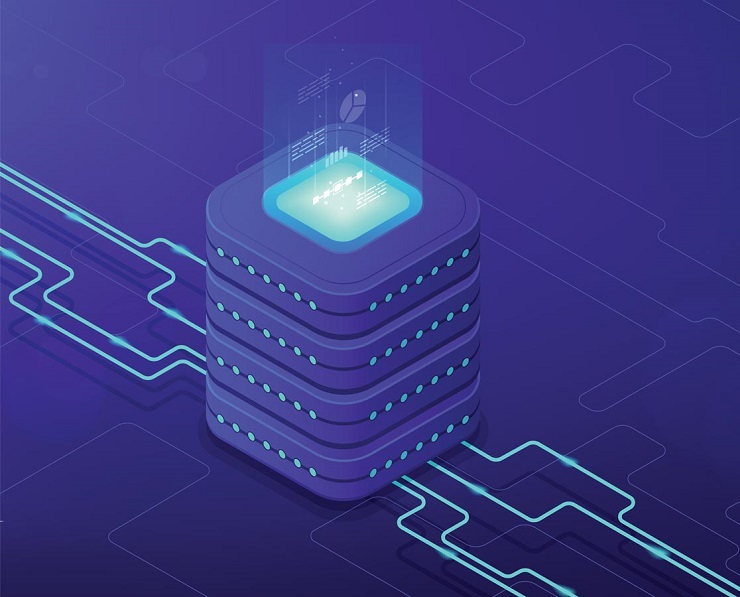Student Feedback
77-420: Excel 2013 Certification Video Training Course Outline
Level 1, Section 1 - An introduc...
Level 1, Section 2 - Create work...
Level 1, Section 3: Configure wo...
Level 1, Section 1 - An introduction to Excel
77-420: Excel 2013 Certification Video Training Course Info
From Beginner to Expert: Excel 2013 Microsoft 77-420 SharePoint 2010 Training Course
Excel 2013 MOS 77-420 training course for building expertise in spreadsheets, charts, and formulas.
What you will learn from this course
• Understand the structure and navigation of Microsoft Excel 2013
• Learn how to create, open, and manage workbooks and worksheets
• Practice entering, editing, and formatting data efficiently
• Develop skills to organize worksheets and manage workbook properties
• Gain familiarity with saving, exporting, and sharing Excel files in multiple formats
• Understand the Excel interface, including ribbon, tabs, and quick access tools
• Learn techniques for customizing and configuring Excel settings
• Build a foundation for advanced Excel functions and exam preparation for 77-420
Learning Objectives
This part of the course focuses on establishing a solid foundation in Microsoft Excel 2013. Learners will understand the Excel workspace, explore how to create and manage workbooks, and develop the ability to manipulate and organize worksheets effectively. The goal is to ensure students can confidently perform basic yet essential tasks required for day-to-day spreadsheet management and for success in the MOS Excel 2013 certification exam.
By the end of this section, participants will be able to identify different components of the Excel interface, understand their purpose, and utilize them to complete tasks efficiently. They will learn to navigate worksheets, use basic commands, and handle files with proper saving and version control techniques. Emphasis is placed on practical understanding rather than memorization so that learners can confidently work through any Excel environment.
Target Audience
This course is ideal for individuals seeking to gain foundational skills in Microsoft Excel 2013 and prepare for the MOS Exam 77-420. It suits office professionals, students, administrative assistants, data entry clerks, and anyone aiming to enhance their productivity using spreadsheets. It is also appropriate for new users of Excel who want to understand the core concepts before progressing to intermediate or advanced levels.
Managers and team members who rely on Excel for data organization, basic reporting, and financial tracking will benefit from the structured lessons that align with professional use cases. This course also serves teachers and trainers who need a formal understanding of the 77-420 objectives to instruct others effectively.
Overview
Microsoft Excel 2013 remains one of the most widely used applications for data organization, analysis, and reporting in business, academic, and administrative environments. It combines spreadsheet functionality with advanced tools for visualization, automation, and data handling. Understanding the foundation of Excel 2013 enables professionals to perform everyday tasks with accuracy and efficiency.
This section begins by introducing learners to the Excel 2013 environment. The interface is composed of several essential components: the ribbon, quick access toolbar, formula bar, status bar, and worksheet area. Each component serves a specific purpose in helping users execute commands and manage information. The ribbon organizes features into logical groups under tabs such as Home, Insert, Page Layout, Formulas, Data, Review, and View. The quick access toolbar provides instant access to commonly used commands such as Save, Undo, and Redo.
The workbook in Excel 2013 acts as a container for all data and worksheets. Each workbook can contain multiple worksheets, allowing users to organize related information across tabs. Understanding how to navigate between worksheets, rename them, and modify their layout is key to maintaining structured and accessible data. Learners will practice creating a new workbook from scratch, using templates, and opening existing files. They will also explore different ways of saving workbooks, including saving in earlier Excel formats and exporting to PDF or CSV formats.
Another focus of this section is mastering the basic operations of the worksheet itself. Learners will work with cells, which are the building blocks of every spreadsheet. Each cell can hold data, formulas, or labels, and understanding how to enter, edit, and format cell content is essential. Students will practice selecting ranges, moving and copying data, and adjusting row heights and column widths to create organized layouts. They will also become comfortable with using the AutoFill feature to extend data patterns quickly, a useful time-saving technique for repetitive entries.
Data entry in Excel requires attention to both accuracy and consistency. Learners will discover how to use data validation tools to control what kind of information can be entered into a cell. This ensures data integrity, especially in collaborative or shared workbooks. They will also be introduced to simple search and replace functions to correct errors or standardize values across large datasets.
This part of the course emphasizes good workbook management practices. Students will explore naming conventions for worksheets, applying colors to sheet tabs for better organization, and grouping worksheets for simultaneous edits. They will also learn how to protect worksheets to prevent unauthorized modifications. Additionally, techniques for inserting and deleting worksheets, copying them within or between workbooks, and rearranging their order will be practiced.
Understanding the importance of saving and compatibility is another crucial element of this training. Excel 2013 allows saving workbooks in multiple file types, including earlier versions and web-compatible formats. Learners will understand when to use each type, how to check compatibility issues, and how to share workbooks securely.
Throughout the exercises, learners are encouraged to use keyboard shortcuts and contextual menus to improve speed. For example, using Ctrl + N to create a new workbook or Ctrl + S to save work frequently can significantly enhance productivity. The focus remains on developing a routine that allows users to operate Excel confidently without relying heavily on the mouse.
By the conclusion of this section, participants will have developed a comprehensive understanding of the Excel interface and will be capable of managing workbooks and worksheets efficiently. They will be prepared to perform common tasks such as creating spreadsheets, entering and editing data, and maintaining workbook organization. This foundational knowledge sets the stage for exploring more advanced Excel functions and data manipulation in subsequent parts of the training.
Prerequisites
To gain the most from this course, learners should have basic familiarity with computer operations, including using a mouse and keyboard, navigating Windows, and understanding file management concepts such as saving, opening, and closing documents. Prior experience with other Microsoft Office applications, such as Word or PowerPoint, can be helpful but is not required.
Students are expected to have access to Microsoft Excel 2013 installed on their computers to follow along with exercises. A willingness to practice regularly and explore different commands is essential for mastering the material. No prior knowledge of formulas, charts, or data analysis is necessary at this stage, as these topics will be introduced progressively throughout the training.
Course Modules / Sections
This portion of the course focuses on developing practical skills related to managing cells, ranges, and formatting within Excel 2013. It extends into creating and working with tables, applying formulas and functions, and understanding how these elements contribute to data organization and analysis. Learners will progress through a structured sequence of modules designed to build upon one another logically.
The first module introduces working with cells and ranges. Students will practice selecting, editing, moving, and copying data within a worksheet. They will learn the significance of relative, absolute, and mixed cell references, which form the foundation for accurate formula construction. Understanding how references behave when formulas are copied or filled across ranges is a core competency for every Excel user.
The second module focuses on formatting. Participants will learn how to make spreadsheets visually appealing and easier to interpret. Topics include font formatting, alignment, number formats, and the use of conditional formatting to highlight patterns and trends automatically. Learners will apply cell styles, modify themes, and create custom formats to maintain consistency throughout workbooks.
The third module covers creating and managing tables. Students will learn how to convert ranges of data into structured tables, apply table styles, sort and filter data, and use structured references in formulas. Tables in Excel provide an organized way to handle large amounts of data while maintaining flexibility for analysis and reporting.
The fourth module explores formulas and functions. Learners will be introduced to Excel’s most commonly used functions, including mathematical, logical, and text-based formulas. Emphasis will be placed on understanding how formulas work, interpreting results, and troubleshooting common errors. Practical exercises will involve real-world data examples where functions like SUM, AVERAGE, IF, and CONCATENATE are applied to meaningful scenarios.
The fifth module concludes with charts and objects. Students will create, modify, and format different types of charts, such as column, bar, line, and pie charts. They will learn how to insert and adjust images, shapes, and SmartArt to enhance presentation quality. The module ends with exercises on customizing charts to meet specific reporting needs.
By progressing through these modules, learners will move from basic data management toward data presentation, gaining comprehensive skills necessary to succeed in any professional or academic setting that uses Excel 2013.
Key Topics Covered
A central element of Excel proficiency lies in mastering how data is structured and presented. This course segment ensures that learners acquire a practical understanding of both the technical and visual aspects of working with spreadsheets.
One of the first key topics covered is selecting and editing cells. Students will become adept at using both mouse and keyboard shortcuts to select single or multiple cells, entire columns, or specific non-adjacent ranges. They will learn to insert and delete cells and understand how Excel shifts data automatically to accommodate changes. Moving and copying data is practiced extensively to help learners work faster and minimize repetitive actions.
Formatting remains a key aspect of professional spreadsheet design. Learners will explore how to apply number formats for different data types, including currency, date, percentage, and custom formats. The alignment group of commands helps control text placement within cells, while wrapping text and merging cells are techniques used for better readability. Applying consistent formatting through cell styles and themes improves presentation and ensures clarity when sharing workbooks with others.
Conditional formatting introduces automation into the formatting process. It allows specific cells to change appearance based on the values they contain. For instance, students might highlight cells with values above a certain threshold or apply color scales that visually represent data magnitude. This topic emphasizes how visual cues can quickly communicate insights from raw data.
Tables are another major focus area. Converting data ranges into tables gives structure and improves functionality. Learners will create tables, apply and modify table styles, and use built-in features for sorting and filtering. Tables also simplify formula creation through structured references that use column names instead of cell addresses. This approach increases formula readability and reduces errors when working with complex datasets.
When exploring formulas and functions, learners will discover that Excel’s true power lies in its ability to perform calculations automatically. They will understand the syntax of functions, arguments, and how to combine multiple functions to achieve advanced results. Basic mathematical functions such as SUM and AVERAGE will be taught alongside logical functions like IF, AND, and OR. Students will also work with text manipulation functions, including LEFT, RIGHT, MID, and CONCATENATE, to organize and reformat text data efficiently.
Error handling is an important component of formula work. Learners will practice interpreting common error messages such as #VALUE!, #DIV/0!, and #REF! and learn methods to correct or prevent them. The use of functions like IFERROR ensures clean and professional results even when data inconsistencies occur.
Charts and objects bring data visualization into focus. Learners will practice creating charts from selected ranges and switching between chart types to determine which visual representation best suits their data. Chart elements such as titles, legends, data labels, and axes will be modified to ensure clarity and accuracy. Students will learn to resize, reposition, and format charts to align with professional presentation standards.
The course also introduces the insertion of non-chart objects. These include shapes, pictures, and SmartArt graphics. Shapes can be used for highlighting information, while images and icons add visual context. SmartArt allows learners to create diagrams that explain relationships and processes within their data. All these skills contribute to producing spreadsheets that not only store information but also communicate it effectively.
By covering these topics, learners build an operational understanding of Excel 2013 that goes beyond simple data entry. They gain confidence in organizing, analyzing, and presenting information in ways that support decision-making and improve productivity.
Teaching Methodology
This course emphasizes a hands-on, interactive learning experience where participants practice each concept directly within Microsoft Excel 2013. The instructional design follows a sequence of demonstration, guided practice, and independent application to ensure comprehensive understanding and skill retention.
The teaching begins with instructor-led demonstrations that clearly show how each command, feature, or function operates. Visual guidance and step-by-step explanations help learners see the immediate effects of actions. For instance, when learning conditional formatting, the instructor may demonstrate how to apply a color scale and then show how rules can be edited to change criteria dynamically.
Following demonstrations, guided practice allows students to replicate the same actions in their own Excel environment. This segment encourages exploration and experimentation, which helps solidify understanding. Learners are encouraged to make mistakes and correct them, as this process leads to stronger long-term learning.
Independent exercises form the next stage of instruction. Learners complete specific tasks using provided data files or real-world examples. These exercises may involve creating a formatted sales report, constructing a formula-driven budget tracker, or generating a summary table from raw data. Independent practice builds confidence and ensures that students can apply learned techniques without relying on prompts.
The course also integrates contextual learning. Instead of isolated lessons, activities are tied to realistic professional scenarios such as tracking project expenses, analyzing inventory, or preparing financial summaries. This method helps learners connect Excel skills to their workplace needs and enhances problem-solving ability.
Regular feedback and instructor interaction are key elements of the methodology. Participants receive feedback on their completed exercises, with emphasis on accuracy, efficiency, and clarity. Group discussions or review sessions provide opportunities to address common mistakes and share strategies for improvement.
Technology-supported learning tools are incorporated to enhance engagement. Short video tutorials, animated examples, and practice templates reinforce key concepts. Learners can revisit these materials at any time to refresh their understanding or practice independently.
This approach ensures that participants learn actively rather than passively. By applying knowledge immediately and repeatedly, they retain skills longer and develop intuitive familiarity with Excel’s interface and functionality.
Assessment & Evaluation
Assessment in this course is designed to measure both theoretical understanding and practical application of Excel 2013 skills. Since the certification exam 77-420 is performance-based, the evaluation approach mirrors real-world Excel tasks rather than relying solely on written tests.
Formative assessments take place throughout the modules. These consist of short, task-oriented exercises that evaluate understanding of recently covered material. For example, learners may be asked to format a dataset according to specific criteria or to construct a formula that calculates totals automatically. Such assessments are used primarily for feedback and self-evaluation, not for grading.
Summative assessments occur at the end of each module. These comprehensive tasks test learners on multiple skills simultaneously. A typical summative assessment may involve preparing a complete worksheet that includes properly formatted data, formulas, and visual elements like charts or tables. This type of evaluation simulates the structure of tasks encountered in the MOS certification exam.
Peer evaluation can also be introduced in group settings, where participants review each other’s spreadsheets and provide constructive feedback based on accuracy, consistency, and presentation quality. This fosters collaboration and allows learners to observe different approaches to solving the same problem.
To ensure readiness for professional certification, the final evaluation includes a mock performance assessment. Learners complete a series of timed tasks designed to replicate exam conditions. These tasks may include applying formulas, formatting worksheets, generating charts, and configuring print settings. Performance is scored based on completion, correctness, and adherence to instructions.
Instructors track progress using checklists aligned with course objectives. Each learner’s proficiency is documented for specific skill areas such as data manipulation, formatting, formula construction, and visualization. This systematic tracking allows both instructors and learners to identify strengths and areas needing improvement.
Assessment results are used not just to measure achievement but also to guide learning. Feedback from assessments helps participants refine their techniques and adopt more efficient methods. Emphasis is placed on continuous improvement, ensuring that each learner becomes confident and exam-ready.
Evaluation concludes with reflection activities where learners review their progress, identify areas where they have improved, and set goals for continued practice. This reflective process encourages ownership of learning and helps sustain skills beyond the duration of the course.
Through structured teaching and consistent assessment, this course section ensures learners build a comprehensive skill set in Microsoft Excel 2013. They emerge capable of performing essential spreadsheet tasks, understanding key Excel concepts, and applying them effectively in professional contexts.
Benefits of the Course
This course offers a structured and comprehensive approach to mastering Microsoft Excel 2013, providing learners with both foundational and practical skills that are directly applicable to professional and academic tasks. One of the main benefits of this training is its alignment with the official Microsoft Office Specialist exam 77-420, ensuring that participants gain skills recognized and valued globally. Upon completion, learners will not only be prepared for certification but will also possess real-world spreadsheet abilities that enhance productivity and efficiency in daily work.
A key benefit lies in improved confidence when working with data. Many professionals struggle with organizing and analyzing information efficiently, but this course builds a clear understanding of how Excel functions can simplify such processes. Learners will develop proficiency in handling large datasets, performing calculations accurately, and presenting results through well-formatted reports and charts. This translates directly into improved job performance and decision-making capability.
Another benefit is career advancement. Excel is an essential tool across nearly all industries, including business, finance, administration, research, education, and data analysis. Acquiring certification in Excel 2013 demonstrates technical competence and attention to detail, qualities highly sought after by employers. Learners who complete this course gain a recognized credential that can open doors to new opportunities or promotions within their existing roles.
The course also enhances analytical thinking. Through practice with formulas, functions, and conditional formatting, students learn how to approach problems logically and structure data to support analysis. This strengthens critical thinking and problem-solving abilities, which are valuable not only in Excel but also in broader professional contexts.
Time efficiency is another major benefit. By mastering keyboard shortcuts, quick formatting tools, and data automation techniques, learners reduce the amount of time spent on repetitive tasks. They will be able to complete assignments more accurately and with greater speed, allowing them to focus on higher-value work.
The hands-on methodology ensures that learners develop lasting competence rather than superficial familiarity. Instead of memorizing procedures, participants engage with practical examples and exercises that mirror real-world challenges. This experiential approach means that the skills gained are immediately usable in everyday professional scenarios.
Team productivity also improves when multiple members share a consistent level of Excel proficiency. The course prepares learners to collaborate effectively by using standardized spreadsheet formats and maintaining data integrity across shared files. This collective understanding minimizes confusion, prevents data errors, and ensures consistency in reporting.
Another benefit is the enhancement of presentation and reporting abilities. Excel 2013 includes numerous features for visualizing data through charts, graphs, and SmartArt. The course teaches learners how to design professional and visually appealing outputs that communicate complex information clearly. This skill is valuable for meetings, reports, and management reviews where visual data representation supports better decision-making.
In addition to technical gains, learners experience personal growth. Developing Excel proficiency encourages organization, precision, and discipline. These habits carry over into other aspects of professional life, improving overall workflow management and project coordination. Students often find that once they master Excel, they feel more confident approaching other software tools and data systems.
Ultimately, the course provides a strong return on investment for both individuals and organizations. Learners become more effective professionals, capable of handling data-driven tasks independently. Employers benefit from improved accuracy, productivity, and analytical capacity among their staff. The MOS Excel 2013 certification gained from completing this training enhances employability, demonstrating commitment to excellence and continuous improvement.
Course Duration
The total duration of the Excel 2013 training course is designed to provide sufficient time for both theoretical understanding and practical application. The course is typically structured to run over a period of four to six weeks, depending on the schedule and pace of instruction. This duration allows participants to thoroughly grasp each concept, practice regularly, and gradually progress from basic to advanced skills.
The course can be divided into multiple learning sessions that collectively cover all exam objectives. Each session typically lasts between two to three hours and focuses on a specific topic area. For example, initial sessions may cover workbook creation and navigation, while later sessions explore data analysis, chart creation, and advanced formatting. Spacing out the lessons ensures that learners retain knowledge more effectively and have adequate time to practice between sessions.
For those following an intensive learning path, the same material can be covered in a condensed two-week schedule. This accelerated option is suitable for participants preparing for certification within a short timeframe or professionals seeking rapid upskilling. In such cases, sessions are longer, and participants are expected to engage in additional self-study and practice exercises outside of formal instruction hours.
Learners following a self-paced format can adjust the duration based on individual progress. The self-paced version of the course typically includes recorded lessons, downloadable practice files, and periodic assessments to evaluate comprehension. Learners are encouraged to spend at least ten to twelve hours per week practicing independently to reinforce learning outcomes.
Each major module—covering areas such as formatting, formulas, tables, and charts—requires an estimated five to six hours of dedicated practice to ensure mastery. Additional time is allocated for revision, mock assessments, and final review activities. By the end of the training period, participants will have completed a comprehensive set of exercises that mirror tasks found on the certification exam.
The course also provides flexibility for participants with varying levels of prior experience. Beginners may require additional sessions focusing on navigation and basic operations, while more experienced users can progress directly to advanced functions and charting techniques. This adaptability ensures that all learners achieve the same outcome: a solid and practical command of Excel 2013.
Regular assessments are scheduled throughout the duration of the course to monitor progress and provide feedback. These checkpoints help identify areas that need reinforcement and allow instructors to tailor subsequent lessons accordingly. By maintaining a consistent schedule of learning, practice, and assessment, the course ensures steady and measurable improvement.
In summary, the course duration is structured to balance comprehensive content coverage with adequate practice opportunities. Whether completed through a standard four-to-six-week format, an intensive two-week program, or a flexible self-paced model, the timeline ensures learners gain the depth and confidence required to excel in both certification and professional use.
Tools & Resources Required
To complete this training course, learners must have access to the essential tools and resources that support both practice and evaluation. The primary requirement is a computer system equipped with Microsoft Excel 2013. Using the correct version of Excel is critical, as it ensures that the interface, commands, and features align precisely with the certification exam’s expectations.
A reliable operating system such as Windows 7, 8, or later versions is recommended to ensure compatibility and stability during practice sessions. The computer should have sufficient memory and processing power to handle large spreadsheets without performance issues. A screen resolution of at least 1366x768 is ideal for viewing multiple worksheets, toolbars, and dialog boxes comfortably.
Internet access is another essential requirement, especially for learners participating in online or blended learning modes. Reliable connectivity allows access to digital course materials, tutorial videos, and online assessment platforms. For instructor-led sessions, a stable internet ensures uninterrupted communication during live demonstrations and feedback discussions.
Learners will also require a set of digital resources provided as part of the course package. These typically include sample workbooks, practice exercises, and case study files designed to simulate real-world scenarios. Each file focuses on specific Excel features, enabling learners to practice independently outside class hours. These resources support the transition from guided instruction to self-reliant proficiency.
Additional learning materials such as quick reference guides, step-by-step task sheets, and formula cheat sheets are invaluable for reinforcing key concepts. These printed or digital references allow learners to review syntax, function categories, and shortcut keys efficiently during practice.
A note-taking tool, either digital or physical, is recommended for recording commands, formulas, and formatting techniques learned during sessions. Many learners find that maintaining a personal reference notebook helps with exam preparation and long-term retention.
For classroom-based delivery, the training environment should include projection equipment, whiteboards, and demonstration computers configured with Excel 2013. Instructors often use large displays to show procedures in real time, allowing learners to follow each step on their own devices. Headsets or microphones may also be used for clear audio communication during online sessions.
Practice assessments and simulation software may be provided to help learners familiarize themselves with the exam format. These tools recreate the interface and timing conditions of the official MOS exam, offering realistic preparation. Performance feedback from these simulations helps learners gauge readiness and identify areas requiring additional study.
Learners are also encouraged to explore supplementary online tutorials, Microsoft’s official documentation, and user communities for troubleshooting and peer learning. While these are not mandatory, they provide opportunities for extended practice and problem-solving outside of structured lessons.
A supportive learning environment contributes significantly to success. Whether at home or in an institutional setting, participants should have a quiet workspace free from distractions. This promotes focus during lessons and allows for efficient practice.
In conclusion, the necessary tools and resources for this course include a functional installation of Microsoft Excel 2013, a capable computer, consistent internet access, and structured learning materials. With these resources in place, learners can engage fully with the course, practice effectively, and develop the skills required to achieve certification and professional proficiency in Excel 2013.
Career Opportunities
Completing the Microsoft Excel 2013 training course opens numerous career opportunities across various industries. Excel proficiency is one of the most sought-after skills in the modern workplace, and certification through exam 77-420 verifies a learner’s ability to perform data-driven tasks efficiently and accurately. Organizations in finance, business administration, education, health care, and technology rely heavily on Excel for data management, budgeting, and reporting. Individuals who possess certification stand out as capable professionals ready to contribute immediately to these roles.
One of the primary career paths available is that of a data analyst or reporting specialist. These professionals use Excel to collect, organize, and interpret data to guide business decisions. Skills developed in this course, such as creating formulas, applying conditional formatting, and building charts, are essential for compiling visual reports that communicate trends and results effectively. Entry-level analysts often begin by managing spreadsheets and gradually move toward more complex analytical responsibilities, using Excel as a foundational tool for career progression.
Administrative and office support positions also require strong Excel abilities. Administrative assistants, office managers, and coordinators frequently handle records, schedules, and expense tracking within Excel workbooks. The ability to organize large amounts of information efficiently allows them to improve workflow management and reporting accuracy. Certification demonstrates not only competence but also reliability and attention to detail, traits that employers value highly in administrative staff.
Finance and accounting professionals benefit greatly from Excel certification. Tasks such as managing budgets, calculating interest, tracking expenses, and preparing balance sheets depend on accurate and consistent data handling. The functions covered in this course—such as SUM, IF, and AVERAGE—are directly applicable to everyday accounting processes. Financial analysts and bookkeepers who master Excel 2013 can automate repetitive calculations and streamline financial documentation, making their work faster and less prone to error.
Project management and operations roles also require strong Excel skills. Project coordinators use spreadsheets to monitor deadlines, allocate resources, and evaluate project performance. The course’s emphasis on tables, charts, and conditional formatting equips learners with tools to create project trackers that provide immediate insights into progress and status. For operations professionals, Excel helps manage supply chains, inventory, and production schedules efficiently.
In marketing and sales, Excel proficiency supports campaign analysis and performance tracking. Marketers can use Excel’s functions to measure key performance indicators, analyze customer data, and calculate return on investment. Sales professionals utilize Excel to maintain contact lists, manage sales pipelines, and forecast future revenue. The charting tools introduced in this course enable professionals to present their findings clearly during meetings and strategy sessions.
Educators and researchers also benefit from Excel knowledge. Teachers use Excel for grading, attendance tracking, and data analysis related to student performance. Researchers depend on Excel to organize experimental data, perform statistical calculations, and visualize results. Proficiency in Excel 2013 ensures that academic professionals can handle large datasets efficiently and present information in formats that support clarity and precision.
Another growing area for Excel-certified individuals is business intelligence and data visualization. While specialized software tools exist, Excel remains a fundamental platform for preliminary data analysis. Many organizations expect employees to have strong Excel skills before progressing to advanced analytics tools. Certification, therefore, provides a stepping stone into careers involving business analytics, data modeling, and reporting automation.
Freelancers and independent consultants also gain advantages from Excel mastery. Many businesses outsource data-related tasks such as report generation, spreadsheet design, and financial analysis. Having the MOS Excel 2013 certification increases credibility and allows individuals to market their services to a broader range of clients. This flexibility can lead to sustainable self-employment or supplemental income opportunities.
In summary, the Excel 2013 training course provides learners with a versatile skill set that supports a wide variety of professional paths. Whether in corporate environments, academic institutions, or freelance markets, certified individuals are positioned for advancement, greater job security, and higher earning potential. Excel remains a universal requirement across industries, ensuring that the knowledge gained from this course continues to deliver value throughout one’s career.
Conclusion
Mastering Microsoft Excel 2013 through this comprehensive training course represents more than just preparation for a certification exam; it is an investment in professional development and workplace efficiency. Excel is an essential tool that empowers individuals to handle information with precision and creativity. By following a structured learning path aligned with the 77-420 exam objectives, learners gain confidence and competence in every fundamental aspect of spreadsheet management.
This training covers the complete spectrum of Excel capabilities, from creating and formatting worksheets to applying formulas, managing data tables, and designing charts. Participants develop a deep understanding of how to organize information effectively, perform calculations accurately, and present data in clear and visually appealing formats. Each lesson builds practical knowledge that can be immediately applied in professional tasks, enhancing both productivity and problem-solving ability.
The structured approach of the course ensures a balanced combination of theory and practice. Learners do not merely memorize commands but understand their purpose and context. They practice through real-world exercises that simulate professional scenarios, which leads to genuine mastery rather than surface-level familiarity. This method fosters self-reliance and encourages analytical thinking, traits that remain valuable long after the course is completed.
The benefits extend beyond technical expertise. Excel proficiency develops habits of organization, accuracy, and efficiency that improve performance across all areas of work. Whether managing a personal budget, preparing business reports, or analyzing operational data, the skills learned in this course simplify complex tasks and reduce errors. Participants gain a sense of control and capability that translates directly into professional confidence.
Certification through the Microsoft Office Specialist program also serves as formal recognition of these abilities. It provides a competitive advantage in job markets worldwide, signaling to employers that the holder possesses verified and practical knowledge of Excel. For organizations, employees who have completed this training contribute to higher productivity, improved data accuracy, and better-informed decision-making.
The course’s flexibility makes it accessible to a diverse range of learners. It can be completed through instructor-led classes, online sessions, or self-paced study, accommodating both beginners and experienced users. With consistent practice and engagement, participants can achieve measurable improvement regardless of prior experience.
Beyond professional gain, mastering Excel brings a sense of accomplishment. Many learners discover that once they understand the logic behind Excel’s structure and formulas, they can approach new tasks with curiosity and confidence. This sense of empowerment encourages continuous learning and adaptation to new technologies and tools.
The knowledge gained from Excel 2013 remains relevant because the fundamental principles of spreadsheet design and data management are consistent across newer versions of Excel. By building a solid foundation through this course, learners are well-prepared to adapt to future software updates and evolving workplace requirements.
Ultimately, this course is about unlocking potential. It enables individuals to transform raw data into meaningful information, make informed decisions, and communicate insights effectively. Whether the goal is to pass a certification exam, secure a new job, or improve day-to-day work efficiency, the skills acquired here form a lasting foundation for success.
Enroll Today
Enrolling in the Microsoft Excel 2013 training course is a decisive step toward achieving professional growth and digital competence. This course is designed to accommodate learners from all backgrounds, offering an accessible and engaging pathway to mastering one of the most essential office tools in the modern workplace. Enrollment provides immediate access to comprehensive study materials, practical exercises, and expert instruction aligned with the 77-420 exam objectives.
By joining this course, learners commit to a journey that enhances both skill and confidence. Each session introduces new techniques that can be applied instantly to real tasks, ensuring that learning outcomes are visible from the very beginning. Whether attending instructor-led classes or studying independently online, participants receive structured guidance and support throughout their learning experience.
Enrollment also offers the advantage of hands-on exposure to real-world data handling scenarios. Learners practice using authentic Excel workbooks and develop projects that mirror professional tasks. This approach ensures that upon completion, they are fully capable of performing similar responsibilities in the workplace.
Participants will gain not only technical knowledge but also access to an international certification that strengthens their professional profile. Earning recognition as a Microsoft Office Specialist in Excel 2013 adds credibility and opens doors to new opportunities. The skills learned in this course remain applicable across job roles, making it a valuable investment for anyone seeking advancement or a career transition.
To enroll, learners simply need a computer with Microsoft Excel 2013 installed and the motivation to improve. Once registered, they will receive detailed instructions, learning materials, and access to guided practice sessions. The enrollment process is straightforward and designed to accommodate both individual learners and corporate groups seeking employee training.
Taking this step today ensures long-term benefits in productivity, accuracy, and professional recognition. Excel is more than just a spreadsheet program; it is a universal tool for organizing, analyzing, and communicating data effectively. Enrolling in this course empowers individuals to master it fully and to use that mastery as a foundation for ongoing success.
Now is the time to invest in skill development that guarantees measurable results. With expert-led instruction, carefully designed course content, and certification readiness, the Microsoft Excel 2013 training course offers a complete learning experience. Enroll today to begin the journey toward professional excellence and the confidence that comes with mastering one of the most powerful tools in modern business.