For IT professionals, licensing isn’t typically the most exciting part of the job. Most of us enjoy learning about new technologies, working with advanced configurations, or solving complex network issues. However, licensing is a critical aspect of IT infrastructure, especially when dealing with enterprise-grade platforms like Cisco’s Unified Communications Manager (CUCM).
In this comprehensive guide, we’ll explore two major Cisco licensing models, Cisco User Connect Licensing (CUCL) and Cisco Unified Workspace Licensing (CUWL), which are frequently encountered in enterprise environments, especially for organizations pursuing Cisco Collaboration solutions or preparing for Cisco Certification exams like CCNP Collaboration. We’ll walk through the key differences between CUCL and CUWL, outline their licensing tiers, and show how to evaluate which model best suits your organization’s communication needs.
If you’re studying for a Cisco Exam or reviewing a Cisco practice test, understanding licensing models like CUCL and CUWL will give you a practical advantage in both real-world IT environments and your certification efforts.
Understanding Cisco Licensing in Collaboration Environments
Before diving into the specifics of CUCL and CUWL, it’s important to recognize that Cisco licensing has evolved over the years to reflect changes in technology and business communication needs. Cisco Collaboration services, such as voice, video, messaging, and conferencing, require a licensing framework that is scalable, adaptable, and capable of supporting both small deployments and large-scale enterprise environments.
Licensing in the Cisco ecosystem is not just about software access; it’s about enabling productivity, seamless communication, and secure collaboration across devices and platforms. Whether your organization has five users or five thousand, having the right license ensures that each endpoint, be it a desk phone, mobile device, or virtual meeting room, is configured correctly and fully supported.
There are two primary license types to understand:
- Device-Based Licensing (CUCL)
- User-Based Licensing (CUCL and CUWL)
Each has multiple subcategories and granular options tailored to specific business needs. Some licenses are strictly for physical endpoints, while others unlock features like soft clients (e.g., Cisco Jabber), voicemail access, and cloud conferencing. Cisco has structured these licenses to align with how end-users interact with their devices and services, giving organizations the flexibility to only pay for what they need.
For example, a manufacturing plant might use device-based licenses for floor phones that are only used for internal communication, while corporate headquarters might require user-based licenses for knowledge workers who rely on unified messaging, video conferencing, and remote access tools.
Understanding how these licensing models work is especially important for IT administrators, project managers, and network engineers who are not only tasked with maintaining systems but also planning future upgrades, migrations, or expansions. Moreover, those preparing for a Cisco certification, such as the CCNP Collaboration or CCIE Collaboration, will encounter licensing-related questions in their Cisco exams and Cisco practice tests.
In fact, many Cisco dumps and exam guides include real-world licensing scenarios that test your ability to assess the best licensing model for a given business case. You may be asked to identify which license supports multiple devices, which one includes Cisco Unity Connection, or which one supports Jabber on mobile platforms. This isn’t just test prep, it’s a direct reflection of what you’ll need to know in actual enterprise deployments.
Additionally, the growing complexity of hybrid work environments has made it essential for IT teams to understand features like Cisco Expressway (for remote connectivity), WebEx integrations, and voicemail systems. These features are often tied directly to licensing levels, some are bundled, while others must be purchased as add-ons. Without the proper license, critical communication tools may not function as expected, which can lead to user frustration and productivity loss.
Therefore, learning the foundational aspects of Cisco licensing is not just academic, it’s practical. It impacts your organization’s ability to scale, comply with security standards, and deliver seamless collaboration experiences. Whether you’re reviewing Cisco practice test questions or planning your organization’s next big rollout, licensing knowledge is essential to success.
Cisco User Connect Licensing (CUCL)
Cisco User Connect Licensing (CUCL) is a model that licenses individual users or devices based on the features required. This model is ideal for organizations that need to manage communication on a per-device or per-user basis. CUCL is divided into two categories:
- Device-Based Licensing
- User-Based Licensing
Each category contains its own licensing levels:
1. Device-Based CUCL Licensing
CUCL — Essential
This is the most basic CUCL license available. It is primarily used for:
· Analog devices
· Cisco 3905 IP Phones
· Cisco 6901 series handsets
Key Features:
· Supports only one device
· No Jabber support (neither desktop nor mobile)
· Extremely limited functionality
Use cases include lobby phones, break room phones, or emergency phones. These are not typically assigned to a named end-user.
CUCL — Basic
The Basic license builds slightly on the Essential license:
· Supports Cisco 7811 and 7821 phones
· Phones are more advanced and support Gigabit Ethernet and cloud deployment
· Still limited to one device
· No support for Jabber
These phones are typically found in environments like call centers or branch offices. Though more advanced than 6901/3905, they are still device-licensed and lack user mobility.
2. User-Based CUCL Licensing
CUCL — Enhanced
The Enhanced license introduces broader capabilities:
· Supports all Cisco IP phones (including 8800 series)
· Enables Jabber on Windows, Mac, Android, and iOS
· Still supports only one device
This license is ideal for users who need to participate in video conferencing or use multiple communication modalities. For example, remote workers or executives may need Enhanced licensing to maintain productivity.
CUCL — Enhanced Plus
The Enhanced Plus license is a step above Enhanced:
· Supports two devices
· All features of Enhanced
· Better for hybrid workers or users who switch between desk phones and mobile apps
This user-based licensing tier offers flexibility without moving into CUWL territory.
Cisco Unified Workspace Licensing (CUWL)
Now let’s turn to Cisco Unified Workspace Licensing (CUWL). Unlike CUCL, which separates licensing between device and user, CUWL licenses are designed around the concept of a “workspace.” This means multiple devices per user are allowed and expected. CUWL is the right fit for organizations with dynamic, mobile, or video-centric users who use multiple communication tools.
CUWL licensing is structured in two major tiers:
- UWL Standard
- UWL Meetings
Let’s break them down.
UWL — Standard
UWL Standard is built for users who need advanced voice capabilities, secure remote access, and voicemail integration.
Features:
· Cisco Expressway Firewall Traversal (secure remote access)
· Cisco Unity Connection (voicemail and unified messaging)
· Jabber for desktop and mobile
· Support for multiple devices per user
· Video capabilities for select phones
Let’s briefly define two of these:
Cisco Expressway
This component allows users to securely connect to CUCM and Cisco services from outside the firewall. This is critical in hybrid work environments.
Cisco Unity Connection
This is Cisco’s voicemail/unified messaging system. Features include:
· Speech-to-text transcription
· Video greetings
· Email integration for voicemail playback
Unity Connection is considered essential in modern business environments. While it is included with UWL Standard, it can also be added to CUCL Enhanced/Enhanced Plus at an additional cost.
UWL — Meetings
UWL Meetings includes everything in UWL Standard, with extra support for:
· Cisco WebEx: Full chat and video conferencing platform
· PMP (Personal Multiparty Plus): Large meetings without restrictions
This license is ideal for executives, team leads, or users conducting frequent presentations, cross-departmental town halls, or training events.
WebEx Integration
Since the pandemic, tools like WebEx have become core components of organizational communication. Cisco WebEx:
· Supports HD video meetings
· Provides screen sharing, chat, and breakout rooms
· Integrates with Jabber and other Cisco collaboration tools
WebEx is included in UWL Meetings, but can also be added as a paid feature to CUCL licenses.
Personal Multiparty Plus (PMP)
This allows users to initiate large multi-party video conferences. While not needed by all employees, PMP is essential for departments that conduct all-hands meetings or corporate announcements.
Comparing CUCL vs. CUWL Licensing
Let’s compare the two license models side by side to make the differences clear:
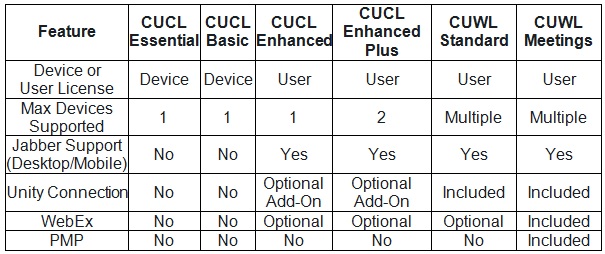
Which License is Right for You?
Choosing the right Cisco licensing model depends largely on your organization’s size, communication needs, device usage, and future growth strategy. There’s no one-size-fits-all solution, which is why Cisco offers licensing options that are modular, scalable, and tailored to a wide range of use cases.
If your organization uses a mix of devices and has simple telephony needs, such as in schools, retail stores, warehouses, or manufacturing facilities, CUCL device-based licenses (Essential or Basic) may suffice. These licenses are best suited for environments where phones are used for basic voice functionality and are not assigned to individual users. In such settings, there is typically no need for Jabber, voicemail, or video conferencing. The focus is on cost-effectiveness and functional voice connectivity.
CUCL Essential, for example, works well for analog phones or low-end IP phones used in communal areas. CUCL Basic offers a bit more flexibility by supporting newer phones like the Cisco 7811 and 7821 models, which offer better security and cloud deployment options. These licenses are ideal for businesses that need reliable communication without the bells and whistles.
For small- to mid-size businesses where employees require flexibility, mobility, or the ability to work remotely, CUCL Enhanced or Enhanced Plus licenses are more appropriate. These licenses allow for user-level functionality, which means that individuals can use Cisco Jabber on both desktop and mobile devices. This becomes especially important in hybrid work environments, where employees shift between office-based and remote work. If your users need access to voicemail, video calling, or softphone capabilities, Enhanced and Enhanced Plus licenses should be your go-to options. The only difference between the two is that Enhanced Plus supports two devices per user, providing more flexibility for users who operate both a desk phone and a mobile app.
Larger enterprises, or any organization that emphasizes mobility, video conferencing, unified messaging, and collaborative tools like WebEx, will benefit most from Cisco Unified Workspace Licensing (CUWL), particularly the UWL Meetings tier. This license offers the most comprehensive set of features, including WebEx integration, Personal Multiparty Plus (PMP), Unity Connection, and Expressway for secure remote access. CUWL is especially useful for executives, managers, and teams that conduct frequent meetings, collaborate across departments, or require advanced video capabilities.
CUWL licenses are also easier to manage at scale because they allow multiple devices per user and eliminate the need for add-on features that CUCL licenses often require. From a cost perspective, CUWL may appear more expensive upfront, but its bundled features often provide more value in the long term, especially in organizations where collaboration is mission-critical.
If you’re studying for a Cisco certification, such as the CCNP Collaboration or CCIE Collaboration, understanding these licensing distinctions is vital. You may encounter scenario-based questions on a Cisco exam that ask you to recommend a licensing model based on organizational needs. Similarly, Cisco practice tests and Cisco dumps frequently include real-world situations that challenge your ability to choose the correct licensing tier. Recognizing when to opt for CUCL over CUWL (and vice versa) could be the difference between passing and failing a section on your exam.
Beyond exam preparation, selecting the correct license also affects your organization’s ability to scale, support remote work, and maintain seamless communication across departments. With collaboration becoming a backbone of modern business, your licensing decision directly impacts employee productivity, customer service, and overall operational efficiency.
In conclusion, evaluating your current infrastructure, future needs, and user behavior will help you choose the right Cisco licensing model. Whether you’re supporting a small team or a global enterprise, aligning the right license to your organizational needs, and understanding its implications, is a crucial step toward building a reliable and scalable Cisco collaboration environment.
How to Check License Usage in Cisco Unified CM
For Cisco admins, or anyone studying for a Cisco certification, understanding how to verify license usage within Cisco Unified Communications Manager (CUCM) is a valuable skill. This not only ensures proper system functionality and compliance but also strengthens your ability to troubleshoot issues and plan future upgrades. Furthermore, this knowledge is a commonly tested topic in the CCNP Collaboration track and may appear in simulation or scenario-based questions on the Cisco exam. Many Cisco practice tests and even advanced Cisco dumps include tasks where you’re asked to identify license types, usage, or expired allocations.
Here’s a step-by-step guide to checking which licenses are being used in CUCM:
Step 1: Log In to the Cisco Unified CM Administration Web Interface
Open your browser and access the CUCM Admin interface. You will typically navigate to something like:
Log in with administrative credentials. Ensure you have proper access rights, as licensing management typically requires administrative privileges.
Step 2: Navigate to Licensed Devices
Once logged in:
- Go to the “Device” tab on the navigation bar.
- Click on “Phone” from the dropdown list.
- This page displays all registered phones in the system. Each device listed will be associated with a license type.
This is helpful when trying to match device models with their license allocations, ensuring compliance and operational coverage.
Step 3: Check the License Management Section
To get a broader view of all licenses:
- Click on “System” from the left-hand menu.
- Scroll down and select “Licensing” > “License Management”.
This section displays a comprehensive overview of your current licensing status, including:
- All installed license types (CUCL Basic, Enhanced, Enhanced Plus, CUWL Standard, CUWL Meetings)
- Number of licenses allocated and used
- Device-user associations
- Expiration dates and license compliance status
This is especially helpful during audits or when preparing for system upgrades. You can easily identify whether you need to purchase additional licenses or reassign existing ones.
Step 4: Analyze License Status
The License Management page also shows whether licenses are:
- Active
- Expired
- Unassigned
- Over-utilized
This visibility is critical for system stability and planning. For instance, if a license has expired, a user’s phone may not register properly with CUCM, leading to loss of service. Being proactive in license management prevents outages and avoids non-compliance penalties, especially during Cisco Smart Licensing audits.
Why This Matters for Cisco Certification and Practice
From a certification standpoint, being familiar with license monitoring in CUCM gives you a significant edge in Cisco exams. The CCNP Collaboration track often includes questions that test your ability to interpret license allocations, differentiate license types, and troubleshoot user issues related to expired or misapplied licenses.
These scenarios may appear in Cisco practice tests as case studies or troubleshooting labs. Similarly, Cisco dumps often replicate real-world issues, such as a user being unable to register their phone due to licensing problems. If you’re unaware of how to verify this through the CUCM interface, you could easily lose points on the exam or waste time during a real-life incident.
Additionally, knowledge of the License Management interface plays a crucial role during:
- System migrations
- Device upgrades
- Licensing model changes (e.g., shifting from CUCL to CUWL)
- Onboarding of new users or locations
By mastering this skill, not only do you demonstrate a deeper understanding of Cisco Collaboration architecture, but you also gain real-world proficiency that sets you apart as an IT professional.
In conclusion, regularly reviewing your license status in CUCM isn’t just an administrative task, it’s a best practice for network health and operational efficiency. Whether you’re preparing for a Cisco certification, resolving a phone registration issue, or managing license renewals, this knowledge proves to be an indispensable tool in your Cisco Collaboration toolkit.
Why Licensing Matters for Certification and Practice
If you’re preparing for a Cisco exam or using Cisco practice tests, understanding the licensing models is more than just helpful, it’s often testable content.
You’ll find licensing scenarios in:
· Cisco dumps for practice
· Simulation questions that require choosing the right license
· Questions about Jabber, Expressway, or Unity requirements
Being familiar with these licensing models gives you an edge in both the written and hands-on exam environments.
Licensing and Cost Considerations
When making a decision, always consider:
· Number of users
· Mobility needs
· Video conferencing requirements
· Cost of add-ons vs bundled features
· Device diversity (IP Phones, Jabber, WebEx, etc.)
While CUCL licenses may seem more affordable upfront, the need to add Unity, Jabber, or WebEx may offset that savings. CUWL, although more expensive initially, bundles more features and simplifies administration.
Tips for Managing Cisco Licensing Effectively
1. Track expiration dates regularly to avoid service disruptions.
2. Audit license usage quarterly to identify underused licenses.
3. Use Cisco Prime or Smart Licensing for better visibility.
4. Train your team on the licensing basics to streamline support.
5. Include licensing in your Cisco practice test prep for real-world simulation.
Conclusion
Understanding the difference between CUCL and CUWL is not only essential for managing your organization’s communications infrastructure, it also plays a critical role in preparing for Cisco certifications. As businesses increasingly adopt flexible work models and advanced collaboration tools, choosing the right licensing structure becomes crucial to both functionality and cost-efficiency.
Whether you’re a network engineer, collaboration specialist, or IT administrator preparing for a Cisco exam, you must understand how Cisco licenses its communication tools. This knowledge helps ensure seamless deployment, proactive troubleshooting, and strategic license planning, all vital skills in real-world IT environments. Through Cisco practice tests or hands-on experience in lab environments, grasping licensing logic and structure can significantly boost your exam readiness and operational confidence.
Remember:
- CUCL is more modular and segmented by user or device, making it ideal for small to mid-size deployments with specific usage requirements.
- CUWL provides an all-inclusive, workspace-oriented model suitable for enterprises that require multi-device access, conferencing, and full collaboration suites.
- Choose based on your team’s technical needs, work culture, and budget, not just upfront cost.
- Licensing scenarios frequently appear in Cisco certification exams, especially in the CCNP Collaboration and CCIE Collaboration tracks, where your ability to select, assign, and manage licenses is tested.
Lastly, don’t forget to explore updated Cisco dumps, Cisco study guides, and Cisco practice test platforms that feature licensing case studies and configuration tasks. These resources often mimic real-world challenges, giving you practical insight into how CUCL and CUWL apply in production environments. The more familiar you are with these licensing models, the more capable you’ll be, both in passing your Cisco exam and succeeding in your professional role.
