Subnetting is simply the process of splitting an existing network into smaller networks. These smaller ones are known as subnets. Subnetting is done to free up more public networks and IPv4 segment addresses to enhance security and make management easier. Understanding the basics of IPv4 subnetting is important as it allows the organizations to grasp how to subnet and what subnetting class will serve them better.

Brief Summary of IP Addresses and Binary
In order to grasp what subnetting is, you should start by understanding the binary structure and decimal number of the IP address. To help you do so, we will start with the basics. Here is what a typical IP address looks like 192.168.1.20.
IPv4 addresses are 32-bit addresses. To make them more direct, they are typically divided into four octets – or 8-bit numbers – separated by one decimal point. These four 8-bit numbers range from 0 to 255.
Reasons Why Octets Don’t Go Beyond 255
Well, the octets only go up to 255 simply because they are binary. This means that the biggest possible IP address is 255.255.255.255. This IP address in binary will look like: 11111111.11111111.11111111.11111111. It is important to note that there are 8 numbers between the decimal points. Every number is representing a bit thus the 8-bit number or octet grouping. Binary typically corresponds to the table below:
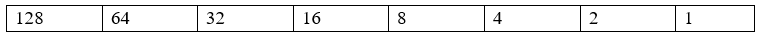
For example, if we use this binary number 10000001, every 1 is turning on the number back to its position. Therefore, 1 in the last and first position turns on 1 and 128.
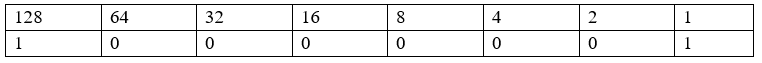
If you add up all the positions, you will end up with the decimal number: 129 (128 +1). Turning on all the positions will result in an amount of 255. The table below shows exactly how it works. These are generally the most common octets that you are most likely to come across in subnetting:
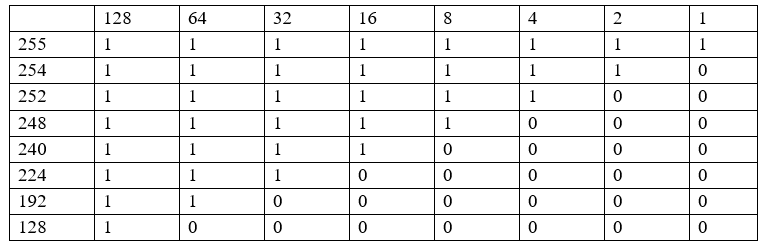
Defining Network Portion of Subnet IP Address
The process of splitting an existing extensive network into a smaller one is what is referred to as subnetting. The entire process frees up more public IPv4 addresses. This means that one extensive network can be assigned to so many organizations after this split. The IP address has two parts: network portion and host portion. This is more or less similar to the address of a house. The host portion is like a street number while the network portion is just like a city or town.
The subnet defines how many bits are used for the network portion out of 32. The subnet masks can also be defined in some sort of ‘slash’ representation, which is referred to as CIDR notation. The table below elaborates this into detail. Remember that the mask – 255.0.0.0 can sometimes be represented as ‘/8’ since it reserves eight bits of the total 32 bits that are used in describing the IPv4 address as the network portion.
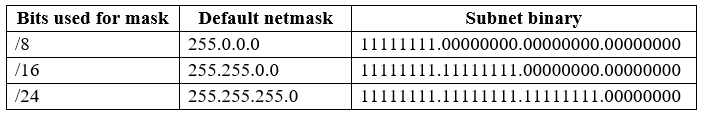
For instance, you can have a network with devices with IP addresses, such as:
Network: 172.16.56.0
Printer 1: 172.16.56.100
Computer 2: 172.16.56.55
Computer 1: 172.16.56.40
Here, we are using three octets (or 24 bits) for the network. Remember that each host device in the network typically has the same first 3 octets. That is actually the network part of the IP address that has the /24 mask. It is represented as:
IP address: 172.16.56.40
Binary mask: 11111111.11111111.11111111.00000000
Mask: 255.255.255.0
In the address above, the host portion of the IP address is the last octet. That is where you would assign your devices. Actually, you could even assign up to 254 hosts in this case.
Let us go back to the table again and take a look at it. If it was /16 instead of /24, the first two octets will now be the network portion. And, of course, the last 2 octets will be occupied by the host portion.
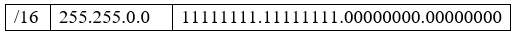
What if it was the /8 network? Well, in this case, the network portion will be only the first octet.
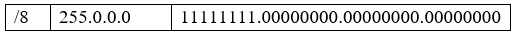
The masks represented above are the most common ones because they are actually the simplest. However, you will have to subnet if you need more than just one network. Subnetting allows you to choose how many bits you would want to use for the network portion.
Highlights of IP Address Classes
The IP addresses have 5 classes: A, B, C, D, E.
Class A is used only by very large networks, such as IBM, Apple, MIT, Hewlett-Packard, General Electric, Xerox, DEC, and Columbia University. All possible networks are in use. The high-order bit is always 0. Class B is for medium-sized networks and all of them are in use by Exxon, Microsoft, and other huge companies. The two high-order bits are always 10. Class C is designed for smaller networks. The three high-order bits are 110. Class D is a special multicast address that cannot be used for networks. The four bits – 1110. Finally, Class E is reserved for experimental purposes. The four bits – 1111.
Thus, a certain network address represents a certain class:
126.x.x.x or less: Class A.
128.x.x.x – 191.x.x.x: Class B.
192.x.x.x – 223.x.x.x: Class C.
223.x.x.x or higher: reserved address.
Special address types:
127.x.x.x: a loopback test address.
10.x.x.x, 192.168.xxx.xxx, and 172.16.x.x–172.31.x.x: available to anyone who wants to use IP addressing on a private network, but doesn’t want to connect to the Internet.
Conclusion
These are just the basics, but we hope that they will put you in the way of things. If you have any questions, there is much more information about subnetting that you should definitely learn. Go ahead!
