As a professional working on the Windows operating system, you need to learn and master PowerShell. Note that it is no better than other languages and tools, such as VBScript, Pearl, Batch, or Python. However, if you’re working on the Microsoft platform, PowerShell is a must-have tool. This blog article takes you through the reasons why PowerShell, as an automation instrument, is a great first language. But first of all, we’d like you to learn why automation is important.
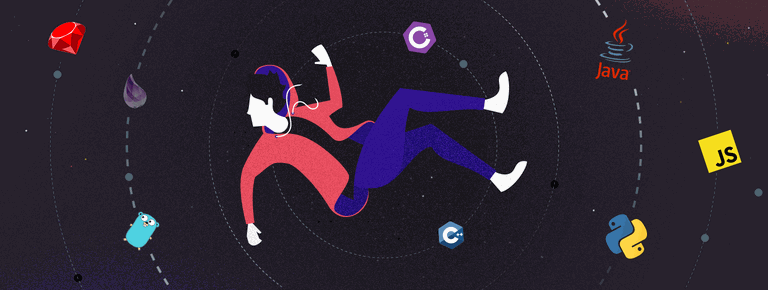
Why Is Automation Important?
PowerShell is a language that’s utilized as an automation tool. So, let’s see why automation is essential in business operations. While saving time is among the factors for automating operations, there are others that justify the importance of this process.
- Getting Time for Productive Tasks. In most cases, people spend a lot of time on non-value added steps that are conducted without using a special logic. If you transform these steps into the automated script, you can do a productive task at this time.
- Task Allocation. Any automated non-value added steps can be allocated to the junior workers who can run scripts to perform their duties. This will make it easier for you to focus on other critical areas of your work.
- Automation is Exciting. Creating scripts to automate tasks and automatically perceive what is happening can be exciting. You’ll love to see how your script performs tasks automatically when it starts.
- Motivation for Others. Once you craft a script or do automation, you’ll motivate your colleagues to do the same. It’s impressive to transform a booklet into automated scripts. This will make you stand out from other employees who’d like to do the same. Generally, scripting and automation are important aspects. This is one of the things that make PowerShell the most preferred language. But what else can we allocate? Let’s find out.
Why Is PowerShell the Most Preferred Language?
Microsoft defines PowerShell as a scripting and task-based command-line shell language constructed on the .NET framework. Let’s see why it is a great first language.
PowerShell is here to stay: Microsoft has pointed out that this language isn’t going anywhere. PowerShell version 2 is incorporated in Windows Server 2008 R2 and is included by default in Windows 7. This is due to the fact that the majority of add-on features are going to be based on PowerShell.
Many Microsoft products use PowerShell: Almost all Microsoft server products are managed via PowerShell. From an administrative viewpoint, it means that becoming proficient in PowerShell gives you the skills you need to manage the new products from Microsoft. The in-built commands are utilized in all products supporting PowerShell. Nevertheless, most server products extend PowerShell and include additional cmdlets.
PowerShell makes life easier: Utilizing the command line will make life easier. Let’s assume you want to update an active directory attribute for many users. Doing a task manually will take many hours to complete a particular task. However, using PowerShell helps you complete it using a one-lined code.
Most GUIs are PowerShell: The majority of GUI interfaces that Microsoft designs for its products are front-end interface to PowerShell. One of the best examples is the Exchange Management Console. While the utility appears like a standard management tool, it’s created on top of PowerShell. Any task you do via GUI generates the PowerShell code that performs the required task. In most cases, the console will show you the PowerShell command that was utilized to complete the task.
Microsoft certification exams have PowerShell questions: Microsoft includes PowerShell questions in most of its role-based certification tests. You might not need to know the complete command syntax, but you should understand which command you need to use in a certain situation.
You can manage domains using PowerShell commands: You may have domain controllers that run on Windows Server 2003 with Service Pack 2 or even higher. In this case, you will install an Active Directory Web Service on one domain controller. Once you do this, you’ll be able to utilize Windows 7 RSAT Suite to manage various domains such as Windows 2003 and Windows 2008.
PowerShell allows interactivity between products: PowerShell has to become a common thread in products created by Microsoft. So, it is utilized as a mechanism for offering interactivity within server products. The PowerShell script can work seamlessly between various products, such as SQL Server, IIS, and exchange.
PowerShell provides career advancement: With the introduction of new technologies, there has been great competition for IT jobs in the market. So if you are searching for a new job, your chances of landing one may be better if PowerShell is going to be a part of your skill set.
PowerShell offers direct access to .NET namespaces or classes: Since PowerShell is created on the .NET framework, you have a chance to access.NET namespaces/classes in the PowerShell commands or scripts. Furthermore, you can design and develop the Windows form in the PowerShell scripts.
You can apply PowerShell to a variety of products: You’re required to learn PowerShell once, and the knowledge will be applied in all products that are used on the Microsoft platform. You can get your PowerShell skills and apply them in any field, such as Hyper-V, SQL, XenApp, SCCM, MS Exchange, and vCenter.
PowerShell is an object-based language: This is important since you’ll need to deploy the output to filter, sort, and select specific values and even format the output. When dealing with the object instead of dealing with plain text output, you get direct access to methods, properties, and events linked with the same.
PowerShell doesn’t require prior programming skills: You don’t require any scripting and programming knowledge and skills to learn the PowerShell language. As it comes with robust features, you’ll be able to complete multifaceted roles on the output results in the command line.
You can’t perform every task from GUI without PowerShell: When Exchange 2007 was created, Microsoft designed GUI the way that it can be utilized for the common administrative roles. Any unclear function and anything destructive must be conducted using PowerShell.
Conclusion
PowerShell features a simple syntax. It also has powerful and tight incorporation into Microsoft products. This makes it the ideal language to start learning the script. Since PowerShell isn’t restricted to a first-course language, it can become a great specialty that will offer you impressive employment opportunities. This makes learning this language important.
