In today’s evolving cybersecurity landscape, the ability to protect enterprise networks and enforce consistent security policies across distributed environments is more important than ever. That’s where Fortinet’s industry-leading technologies come in. As one of the most recognized vendors in the IT security industry, Fortinet offers a comprehensive product suite for secure networking — and the Fortinet NSE 4 certification validates your ability to configure, install, and troubleshoot FortiGate devices using FortiOS.
But preparing for this exam takes more than casual study. The NSE 4 requires practical skills, structured learning, and a strong foundation in network security principles. We’ll explore how to build the foundation of the perfect Fortinet NSE 4 study plan, focusing on understanding the exam, assessing your readiness, and creating the right study environment. This will prepare you to move forward with confidence in the rest of your learning journey.
Understanding the Fortinet NSE 4 Certification
The NSE 4 – FortiOS 7.x exam measures your ability to configure and manage FortiGate devices in day-to-day operations. This includes working with routing, VPNs, user authentication, firewall policies, and more. It’s designed for network and security professionals responsible for the configuration and administration of firewall solutions in complex networks.
Key Details:
- Exam Code: Fortinet NSE 4 – FortiOS 7.x
- Format: Multiple choice, 60 questions
- Time: 105 minutes
- Passing Score: 70%
- Delivery: Pearson VUE
- Prerequisites: Experience with Fortinet products is highly recommended
The exam covers several Fortinet technologies and tasks, making it essential to prepare with both theoretical understanding and hands-on experience.
Why a Personalized Study Plan Matters
One-size-fits-all strategies often fail in IT certification prep. Everyone learns differently. Some people retain information better through visual aids, others through reading, and others through hands-on practice. That’s why the most effective study plans are personalized.
Creating your own Fortinet NSE 4 study plan helps:
- Clarify what you already know vs. what you need to learn
- Allocate study time more efficiently
- Avoid burnout or getting stuck
- Build confidence through steady progress
Whether you’re preparing to break into cybersecurity or validating your expertise as a network administrator, building a proper foundation ensures long-term success — not just on exam day, but in real-world Fortinet deployments.
Step 1: Define Your Study Objectives
Before diving into FortiOS 7.x features, take time to define your study goals. Are you:
- Pursuing NSE 4 for job advancement?
- Looking to understand FortiGate as part of your current role?
- Planning to stack NSE 4 with other Fortinet certifications?
By identifying your motivation, you’ll have a clear vision to anchor your learning. Motivation drives consistency — and consistency is crucial when preparing for a detailed certification like NSE 4.
Step 2: Understand the Exam Topics
The NSE 4 exam tests your knowledge across several Fortinet capabilities. According to the exam blueprint, the topics are divided into the following sections:
- Deployment and System Configuration
- Firewall and Network Security
- Authentication and SSL VPN
- Routing and SD-WAN
- Traffic Shaping and High Availability
- Logging, Monitoring, and Troubleshooting
- Security Fabric Integration
Review the Fortinet NSE 4 official exam objectives to get familiar with each section. This is your study roadmap. You’ll need to dive deep into configuration, best practices, and command-line tools for managing FortiGate appliances.
Step 3: Assess Your Current Skill Level
A good study plan begins with honest self-assessment. Ask yourself the following:
- Have I configured firewalls or VPNs before?
- Do I understand how network routing and NAT work?
- Can I navigate FortiOS interfaces and interpret logs?
- Have I used CLI commands or debug tools?
This will help determine whether you need to start with the fundamentals or if you can skip ahead to advanced topics. If you’ve never worked with Fortinet before, you’ll want to spend extra time getting familiar with the interface and terminology.
Step 4: Set Up a Fortinet Lab Environment
The best way to learn Fortinet products is by using them. A lab environment gives you the opportunity to break things, experiment with configurations, and develop confidence in using the FortiOS GUI and CLI.
Options for Labs:
- Fortinet’s Free VM Images: Fortinet offers free trial VMs of FortiGate appliances.
- Online Lab Providers: Use sandbox labs from vendors that simulate FortiGate appliances.
- Exam-Labs Hands-On Labs: These labs mirror the exam environment with structured challenges and step-by-step configurations.
Building a lab is non-negotiable for NSE 4 success. You can’t memorize your way through firewall configurations or IPsec VPNs — you must practice them.
Step 5: Choose the Right Learning Materials
With so many study resources available, selecting the right ones will prevent information overload.
Recommended Resources:
- Fortinet NSE Training Institute (Free official courses)
- Exam-Labs NSE 4 Course and Practice Exams
- FortiOS 7.x Administration Guides
- Community forums and Reddit groups
- YouTube channels by Fortinet instructors and professionals
Using Exam-Labs will not only give you access to high-quality study materials but also expose you to practice exams that are aligned with the format and difficulty of the real test. Their content is ideal for structured, exam-focused preparation.
Step 6: Schedule Your Study Time
Consistency is key when preparing for any certification. Create a weekly schedule that includes:
- 2–4 hours per day (depending on your timeline)
- Practice lab sessions at least 3 times per week
- Review days and quiz sessions using Exam-Labs practice questions
- Breaks to avoid burnout and maintain focus
A sample weekly structure might look like this:
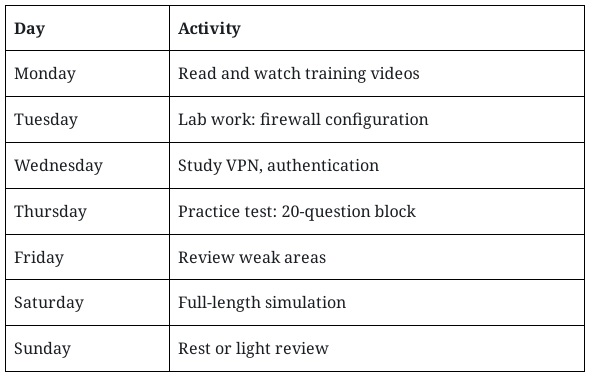
Step 7: Track Your Progress
Create a checklist for each NSE 4 exam domain and track your confidence level from 1 to 5. This will help identify where you need more review and when you’re ready to move on.
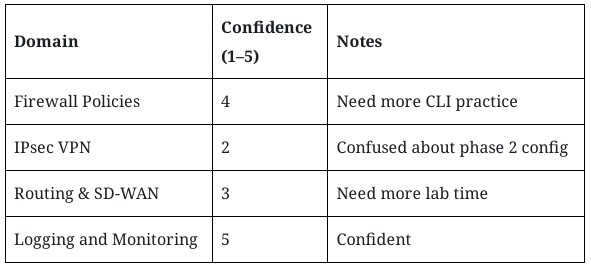
Example:You can also use Exam-Labs to benchmark your knowledge weekly through practice test performance tracking.
Mastering Core Exam Domains for Fortinet NSE 4
The Fortinet NSE 4 certification is more than just a credential, it’s a testament to your ability to deploy, manage, and troubleshoot FortiGate firewalls in complex, real-world environments. To excel in the NSE 4 exam, it’s crucial to develop a comprehensive understanding of the core exam domains. This guide delves into these domains, providing insights into key focus areas, essential commands, and practical lab exercises to enhance your preparation.
1. FortiGate Deployment and Initial Configuration
Understanding the deployment and initial configuration of FortiGate devices is fundamental. This includes setting up interfaces, configuring administrative access, and implementing basic security settings. Familiarity with the FortiGate Security Fabric and Virtual Domains (VDOMs) is also essential for segmenting network traffic and managing multiple virtual instances on a single device.
Key Areas to Focus:
- Initial device setup and interface configuration
- Implementing the Fortinet Security Fabric
- Configuring VDOMs for network segmentation
- Establishing administrative access and user roles
Recommended Lab Exercises:
- Set up a FortiGate device from scratch, configuring interfaces and administrative access.
- Create and manage VDOMs to simulate a multi-tenant environment.
- Integrate the FortiGate device into a Security Fabric to enhance threat intelligence sharing.
2. Firewall Policies and Network Address Translation (NAT)
Firewall policies are the cornerstone of network security, controlling traffic flow based on defined rules. Understanding NAT is crucial for managing IP address translation, ensuring proper routing of traffic between internal and external networks.
Key Areas to Focus:
- Creating and managing firewall policies
- Configuring source and destination NAT
- Implementing Central NAT for centralized management
- Understanding policy matching and inspection modes
Recommended Lab Exercises:
- Develop a series of firewall policies to control traffic between different network segments.
- Configure NAT policies to handle inbound and outbound traffic appropriately.
- Utilize Central NAT to manage NAT policies across multiple devices.
3. VPN Technologies
Virtual Private Networks (VPNs) are vital for secure remote access and site-to-site connectivity. Mastery of SSL and IPsec VPN configurations is necessary to ensure secure communication channels.
Key Areas to Focus:
- Configuring SSL VPN for remote access
- Implementing IPsec VPN for site-to-site connections
- Understanding VPN tunneling protocols and encryption methods
- Troubleshooting VPN connectivity issues
Recommended Lab Exercises:
- Set up an SSL VPN to allow remote users secure access to the network.
- Establish an IPsec VPN tunnel between two FortiGate devices to simulate a branch office connection.
- Diagnose and resolve common VPN connectivity problems using diagnostic tools.
4. User Authentication and Identity Management
Effective user authentication ensures that only authorized individuals can access network resources. FortiGate devices support various authentication methods, including local, RADIUS, LDAP, and Fortinet Single Sign-On (FSSO).
Key Areas to Focus:
- Configuring local and remote authentication methods
- Implementing FSSO for seamless user authentication
- Integrating with external authentication servers
- Managing user roles and permissions
Recommended Lab Exercises:
- Set up local user accounts and configure authentication settings.
- Integrate FortiGate with an external RADIUS or LDAP server for centralized authentication.
- Implement FSSO to streamline user login processes.
5. Content Inspection and Security Profiles
Content inspection involves analyzing network traffic to detect and mitigate potential threats. FortiGate devices offer various security profiles, including antivirus, web filtering, application control, and intrusion prevention systems (IPS).
Key Areas to Focus:
- Configuring antivirus scanning modes to detect malware
- Implementing web and DNS filtering to control internet usage
- Setting up application control to monitor and control network applications
- Deploying IPS to protect against network intrusions
Recommended Lab Exercises:
- Create and apply security profiles to firewall policies to inspect traffic.
- Configure web filtering profiles to block access to malicious or inappropriate websites.
- Set up IPS sensors to detect and prevent network intrusions.
6. Routing and Layer 2 Switching
Understanding routing and switching is essential for directing network traffic efficiently. FortiGate devices support static and dynamic routing protocols, as well as Layer 2 switching capabilities.
Key Areas to Focus:
- Configuring static and policy-based routing
- Implementing dynamic routing protocols like OSPF and BGP
- Utilizing SD-WAN for load balancing and failover
- Setting up FortiGate interfaces or VDOMs to operate as Layer 2 devices
Recommended Lab Exercises:
- Configure static and policy-based routes to control traffic flow.
- Implement OSPF or BGP to enable dynamic routing between networks.
- Set up SD-WAN to optimize internet connectivity across multiple links.
7. High Availability (HA) and Redundancy
High Availability ensures network reliability by providing redundant paths and failover mechanisms. FortiGate devices support HA clusters to maintain continuous service availability.
Key Areas to Focus:
- Configuring HA clusters for redundancy and failover
- Understanding HA modes and synchronization
- Monitoring HA status and diagnosing issues
- Implementing link aggregation for increased bandwidth
Recommended Lab Exercises:
- Set up an HA cluster with two FortiGate devices to provide redundancy.
- Configure link aggregation to combine multiple network links into a single logical connection.
- Monitor HA status and perform failover testing to ensure system resilience.
8. Logging and Monitoring
Effective logging and monitoring are crucial for detecting and responding to security incidents. FortiGate devices offer comprehensive logging capabilities and integration with FortiAnalyzer for centralized log management.
Key Areas to Focus:
- Configuring logging settings and log forwarding
- Analyzing logs to identify security events
- Integrating with FortiAnalyzer for centralized log management
- Utilizing diagnostic tools to troubleshoot issues
Recommended Lab Exercises:
- Set up log forwarding to an external syslog server or FortiAnalyzer.
- Analyze logs to identify potential security incidents or performance issues.
- Use diagnostic tools to troubleshoot and resolve network problems.
9. Exam Preparation Strategies
To effectively prepare for the NSE 4 exam, consider the following strategies:
- Structured Study Plan: Develop a study plan that allocates time for each exam domain, ensuring comprehensive coverage of all topics.
- Hands-On Practice: Engage in practical lab exercises to reinforce theoretical knowledge and gain real-world experience.
- Practice Exams: Take practice exams to assess your knowledge and identify areas needing improvement.
- Study Groups: Join study groups or online forums to discuss concepts and share resources with peers.
- Official Resources: Utilize official Fortinet training materials and documentation for accurate and up-to-date information.
By focusing on these core exam domains and incorporating practical lab exercises into your study routine, you’ll be well-equipped to tackle the Fortinet NSE 4 certification exam. Remember, consistent practice and a thorough understanding of each domain are key to success.
Domain 1: Deployment and System Configuration
This section evaluates your ability to initially deploy FortiGate appliances, manage interfaces, and perform basic administrative tasks.
Topics to Focus On:
- Initial setup via GUI and CLI
- System time and DNS settings
- Network interfaces and zones
- Administrative access and account profiles
- Backup and restore procedures
Practice Tasks:
- Configure interfaces and assign IP addresses
- Create a backup of the FortiGate configuration
- Restore from a previous backup file
- Set up multiple administrators with different privileges
Real-World Tip:
Use the CLI to test configuration backups with commands like:
php-template
CopyEdit
execute backup config ftp <server> <filename> <username> <password>
Make these tasks second nature, because configuration and access management questions are very common on the NSE 4 exam.
Domain 2: Firewall Policies and Network Address Translation (NAT)
This is one of the most heavily tested sections and one of the most important skill sets to master for FortiGate administration.
Topics to Master:
- IPv4 and IPv6 firewall policies
- Policy order and matching logic
- Security profiles (Antivirus, Web Filter, etc.)
- DNAT and SNAT configuration
- Logging and policy lookup tools
Lab Scenarios:
- Create an outbound internet access policy
- Add application control and antivirus profiles
- Configure DNAT to expose an internal web server
- Use policy lookup to test matching
CLI to Know:
php-template
CopyEdit
diagnose firewall iprope lookup <src_ip> <dst_ip> <port> <protocol>
Exam-Labs Tip:
Use their firewall-focused simulations to reinforce policy building and testing. Exam-Labs’ scenario-based practice exams often replicate what you’ll see in the real test — where configurations are nested and layered.
Domain 3: Authentication and VPN
Fortinet’s ability to support remote user access, integrate with authentication servers, and create site-to-site VPNs is another key part of your NSE 4 prep.
Subtopics:
- User accounts and groups
- LDAP and RADIUS integration
- Local authentication and two-factor options
- SSL VPN portals and policies
- IPsec VPN configuration (main and aggressive mode)
Lab Exercises:
- Configure a local user with VPN access
- Set up SSL VPN with split tunneling
- Establish an IPsec tunnel between two FortiGate devices
- Use diagnose vpn tunnel list to verify tunnel status
Commands to Memorize:
nginx
CopyEdit
diagnose vpn ike gateway list
diagnose debug application ike -1
These VPN troubleshooting commands are extremely valuable during both exam simulations and real deployments. Don’t just know how to configure, learn to debug!
Domain 4: Routing and SD-WAN
Modern Fortinet appliances often act as both security devices and routers. You must know how to configure routing and SD-WAN to handle dynamic and resilient network paths.
Key Concepts:
- Static routing and route priorities
- OSPF and BGP (basic understanding)
- SD-WAN zones and performance SLAs
- Policy-based routing
Practice Labs:
- Configure static routes and test failover
- Build SD-WAN rules for web traffic prioritization
- Set up performance SLAs using latency and jitter
- Use SD-WAN health checks to simulate a link failure
CLI Focus:
pgsql
CopyEdit
get router info routing-table all
diagnose sys virtual-wan-link health-check
Exam-Labs provides guided SD-WAN tasks in its training modules. This is a newer and growing section on the NSE 4 exam — expect at least 4–6 questions on SD-WAN use cases.
Domain 5: Traffic Shaping and High Availability (HA)
Traffic shaping ensures bandwidth prioritization, while HA ensures network resilience and failover.
Topics to Review:
- Traffic shaping policies and per-IP shaping
- Shared and dedicated shaping profiles
- Active-passive and active-active HA modes
- HA failover configuration and link monitoring
Practice Tasks:
- Apply traffic shaping to streaming applications
- Configure a two-unit FortiGate HA cluster
- Simulate a failover by disconnecting the primary
Real-Life Troubleshooting Command:
lua
CopyEdit
diagnose sys ha status
diagnose sys ha dump-by vcluster
HA concepts can be tricky, but Fortinet’s documentation and Exam-Labs’ high availability labs simplify how clustering works.
Domain 6: Logging, Monitoring, and Troubleshooting
Arguably one of the most critical domains because being able to troubleshoot effectively separates advanced admins from entry-level techs.
Must-Know Skills:
- Viewing and filtering logs
- Setting up log forwarding (Syslog, FortiAnalyzer)
- Using FortiView dashboards
- Troubleshooting using CLI tools
Lab Drills:
- Trigger and examine logs for blocked web traffic
- Configure Syslog integration
- Use diagnose debug flow to trace a failed connection
Sample Debugging Command:
pgsql
CopyEdit
diagnose debug enable
diagnose debug flow filter addr <IP>
diagnose debug flow show function-name enable
Exam-Labs offers simulated debugging sessions where you analyze command output — a great tool for sharpening your log interpretation and problem-solving abilities.
Domain 7: Fortinet Security Fabric Integration
Fortinet’s Security Fabric unifies threat visibility and automates response across its ecosystem. While not the largest domain in the exam, it’s still important.
Topics to Learn:
- Enabling Security Fabric connectors
- Integrating FortiAnalyzer, FortiManager, and FortiSwitch
- Fabric topology visualization
- Automated threat response actions
Suggested Labs:
- Link FortiGate to FortiAnalyzer
- Configure an automation stitch
- Trigger an alert based on a log pattern
Focus here on understanding how Fabric components communicate and what benefits they bring to central management and policy enforcement.
Key Takeaways: Mastering NSE 4 Exam Content
You don’t need to memorize obscure commands to pass the NSE 4 — what truly matters is your ability to think like a network/security engineer and understand how FortiGate behaves in real-world scenarios. Fortinet’s certification is heavily rooted in practical knowledge, so success comes from knowing how to configure, monitor, and troubleshoot in live environments. The exam expects you to apply knowledge — not just recite it.
To truly master the NSE 4, you need to go beyond reading or watching, you need repetition, active engagement, and a flexible plan that evolves with your progress. Here’s how to lock in mastery of each domain:
1. Use Domain-Based Modules Strategically
Resources like Exam-Labs, NSE Training Institute, and online bootcamps offer domain-specific modules. These help break down the vast scope of the exam into manageable chunks. Don’t rush to complete them — take your time to:
- Understand each objective.
- Apply the concept in a lab.
- Take short quizzes after each topic to reinforce memory.
As you move through the domains, rank them from strongest to weakest and dedicate more time to the latter. For example, if you ace VPN topics but struggle with content inspection, devote a review session just to web filtering, antivirus profiles, and application control.
2. Hands-On Lab Practice (2–3x per Week)
Hands-on experience is the backbone of your preparation. The more time you spend configuring and troubleshooting FortiGate, the more second-nature it becomes.
You can set up your lab using:
- FortiGate VM (trial license or full license if available)
- GNS3/EVE-NG with Fortinet images
- Cloud sandboxes (e.g., Azure, AWS, or FortiGate in GCP)
Create real-world scenarios such as:
- Building IPsec VPNs between two virtual FortiGates
- Configuring security profiles and applying them to policies
- Setting up HA pairs and simulating failover
Don’t just set things up — break them and fix them. Troubleshooting reinforces your understanding far better than passive studying.
3. Visual Reinforcement with YouTube Walkthroughs
We all learn differently. Visual learners will benefit greatly from watching detailed configuration walkthroughs and troubleshooting sessions. Platforms like YouTube have countless NSE 4-specific videos. Look for creators who:
- Walk through real FortiGate interface usage
- Explain concepts with diagrams
- Simulate exam-like questions and scenarios
Some top-rated channels even show you exam simulations or walk you through typical gotchas. Use these videos to reinforce concepts after you’ve read or practiced them — it solidifies the material from multiple angles.
Tip: Watch at 1.25x speed to keep your brain engaged and save time.
4. Build Muscle Memory with CLI Commands
The CLI is your best friend, especially when troubleshooting or performing advanced configurations. Many exam questions involve interpreting or predicting CLI output. Get comfortable with:
- diagnose commands (e.g., diagnose debug flow)
- get and show outputs
- Navigating config trees quickly
Set a challenge: spend at least 10 minutes per day in the CLI. Run through setup tasks or mimic daily operations:
- View interface stats
- Check session tables
- Diagnose traffic logs
By making CLI practice a habit, you build “muscle memory,” which pays off both in the exam and on the job.
5. Weekly Review and Plan Adjustments
Your study plan shouldn’t be static — it needs to evolve based on your progress and retention. Set aside time every Sunday or Monday to:
- Reflect on what you covered that week
- Identify your most challenging areas
- Adjust the next week’s focus
Use a spreadsheet or a tool like Notion/Trello to track each domain. Rate yourself on a scale from 1 to 5 for each area. If something is a 2 or below, give it priority for the coming week.
Also, sprinkle in mini quizzes (from Fortinet, ExamTopics, or online courses) to test recall and spot weaknesses early. These short feedback loops are much more effective than waiting until a full mock exam to assess progress.
6. Final Mindset Tip: Study with Purpose
Lastly, remember why you’re doing this. The NSE 4 isn’t just a checkbox — it’s about becoming truly proficient in a toolset that powers many enterprise networks worldwide. Whether you’re aiming for a new role, a promotion, or just want to level up, let that motivation guide your consistency.
When in doubt, remind yourself:
“I’m not studying to pass a test. I’m training to solve real-world problems.”
In Summary:
To master the NSE 4 exam:
- Use structured, domain-specific resources
- Practice regularly in a hands-on lab
- Leverage visual learning tools
- Make the CLI your second language
- Review weekly and pivot your strategy
- Stay focused on the real-world value behind the certification
30-Day and 60-Day Study Plans for Exam Success
Regardless of which path you choose, you’ll benefit from a structured roadmap, helping you stay accountable while preparing for the Fortinet NSE 4 – FortiOS 7.x certification exam. Both plans include hands-on practice, topic reviews, simulated testing using Exam-Labs, and regular assessment milestones.
Should You Choose the 30-Day or 60-Day Plan?
Before jumping into the calendar, it’s important to select the study duration that best matches your situation:
Choose the 30-Day Plan If:
- You already have some hands-on experience with FortiGate appliances
- You’re preparing under a deadline for a job requirement or promotion
- You can dedicate 2–3 hours per day, five to six days per week
- You’ve worked with firewalls, VPNs, and network configuration tools before
Choose the 60-Day Plan If:
- You’re brand new to Fortinet products
- You want a more relaxed schedule to avoid burnout
- You have limited daily study time (e.g., 1 hour per day or 3–4 hours per week)
- You need more time for lab work and foundational networking review
Both study tracks will prepare you to pass the NSE 4 certification confidently — the only difference is how much time you can commit.
The 30-Day NSE 4 Study Plan
Week 1 – Deployment and Policies
Topics:
- FortiGate initial setup, interface configuration
- Admin profiles, GUI and CLI use
- Firewall policy structure and logic
- NAT, DNAT, and SNAT basics
Actions:
- Watch deployment videos and configure your virtual lab
- Create 3–5 firewall policies and experiment with NAT rules
- Use Exam-Labs domain quizzes on firewall configuration
Goal: Gain confidence navigating FortiOS and building firewall rules
Week 2 – VPN and Routing
Topics:
- IPsec VPN tunnel configuration (site-to-site)
- SSL VPN with user authentication
- Static routing, SD-WAN introduction
- Route prioritization and diagnostics
Actions:
- Practice creating an SSL VPN with split tunneling in your lab
- Configure an IPsec tunnel between two FortiGate instances
- Complete Exam-Labs VPN simulation lab and routing questions
Goal: Successfully deploy and troubleshoot at least two VPNs
Week 3 – Logging, Monitoring, and High Availability
Topics:
- FortiView, log filtering, Syslog export
- HA clustering (active/passive mode)
- Troubleshooting with diag debug flow and related commands
- Review automation and threat response options
Actions:
- Build an HA cluster with two virtual FortiGates
- Generate and analyze traffic logs
- Use Exam-Labs CLI practice modules for debugging scenarios
Goal: Understand log management and simulate HA failover
Week 4 – Review and Simulated Testing
Actions:
- Take two full-length Exam-Labs practice exams
- Identify weak areas and revisit specific topics
- Run SD-WAN configuration drills
- Rewatch FortiOS configuration demos as needed
Final Tasks:
- Schedule your NSE 4 exam
- Take one last simulated test under timed conditions
- Review any exam feedback notes you’ve taken
Goal: Achieve 85%+ on Exam-Labs practice exams before test day
The 60-Day NSE 4 Study Plan
This path breaks the same content into smaller chunks, allowing more review time and less daily pressure.
Weeks 1–2: Deployment, Interfaces, and Policies
- Learn FortiGate architecture
- Set up your virtual lab
- Create and refine firewall rules
- Begin Exam-Labs’ firewall configuration quizzes
Weeks 3–4: VPNs and Authentication
- Watch VPN and user management modules
- Configure SSL VPN access for local users
- Set up site-to-site IPsec VPNs
- Start basic IPsec troubleshooting practice
Weeks 5–6: Routing, SD-WAN, and Traffic Shaping
- Configure static routes and test failover
- Set up SD-WAN performance SLAs and policies
- Learn per-IP traffic shaping profiles
- Apply shapers in firewall rules
Weeks 7–8: Logging, HA, Monitoring, and Final Review
- Generate and analyze security logs
- Practice FortiView and report configuration
- Build an HA cluster and simulate failover
- Use Exam-Labs to take two full-length practice exams
How to Stay Accountable During Your Study Plan
Here are strategies to stay motivated and on track:
Use a Progress Tracker
Create a spreadsheet or use tools like Notion or Trello. Include:
- Topics covered
- Labs completed
- Confidence rating (1–5)
- Notes or questions
Join Study Groups
Forums like Reddit’s /r/Fortinet and Fortinet Community are great for:
- Sharing progress
- Getting answers to tricky CLI or GUI questions
- Connecting with others on the NSE 4 path
Build in Rewards and Breaks
Don’t study endlessly. Celebrate milestones:
- Finish VPN section? Take a day off or treat yourself.
- Pass a mock exam? Reward yourself with a weekend break.
Breaks prevent burnout and help with long-term retention.
Realistic Lab Activities to Include in Either Plan
To maximize retention and prep, make sure your study plan includes these lab-based tasks:
- Create and apply antivirus profiles to outbound traffic
- Configure web filtering for users accessing social media
- Monitor CPU/memory usage using CLI commands
- Backup and restore FortiGate configuration files
- Simulate failed VPN tunnels and troubleshoot with logs
- Use FortiView to monitor bandwidth usage
- Deploy a basic SD-WAN configuration with two WAN interfaces
These scenarios prepare you not only for the exam — but for real-world job tasks.
Use Exam-Labs Strategically Throughout Your Plan
With either timeline, Exam-Labs should be your go-to for:
- Domain-specific quizzes at the end of each study week
- Full-length mock exams (Week 4 or Week 8)
- Troubleshooting labs that mirror exam complexity
- Tracking your scoring improvement
Their practice materials are constantly updated and mirror real Fortinet exam conditions.
Your Timeline, Your Success
Whether you take 30 or 60 days to prepare for the Fortinet NSE 4 certification, the key to success lies in:
- Structuring your study time effectively
- Leveraging hands-on labs regularly
- Using Exam-Labs as both a study and benchmarking tool
- Maintaining discipline and pacing yourself
Remember: this study plan isn’t just about passing an exam — it’s about developing real-world Fortinet skills that will help you in high-paying, security-focused roles.
Final Exam Tips, Test Day Strategy, and Career Impact
Passing the NSE 4 isn’t just about memorizing commands or tweaking settings — it’s about developing the confidence and operational fluency to manage real-world Fortinet environments. Whether you’re days away from your exam or just entering your final review phase, this final guide will keep you focused, prepared, and ready to succeed.
Final-Phase Study Priorities
As your exam date approaches, your goal should shift from broad study to focused review and exam simulation. This is the time to tighten your understanding of weak areas and simulate the exam experience to build endurance.
Use This Final-Phase Checklist:
- Take at least two full-length Exam-Labs practice exams
- Review flagged questions and create flashcards for missed concepts
- Run common lab configurations (e.g., IPsec VPNs, DNAT rules)
- Practice using CLI troubleshooting commands from memory
- Review FortiOS error messages, log categories, and FortiView metrics
- Skim the Fortinet Administration Guide for terminology gaps
Don’t waste time reviewing topics you’ve already mastered. Focus on refining what you don’t know yet.
Test-Day Strategy
Test day brings pressure — but also opportunity. Here are some tactical strategies to follow before, during, and after the exam.
1. The Day Before the Exam
- Don’t cram. Light review only.
- Do one last Exam-Labs practice test in the morning.
- Spend the afternoon going over your weakest exam domains.
- Prepare your login credentials for Pearson VUE.
- If testing at a center, plan your route. If online, prep your environment.
2. Morning of the Exam
- Eat a light but energizing meal.
- Have your ID ready for verification.
- Test your webcam and internet connection if testing remotely.
- Breathe. You’ve already prepared. Trust your knowledge.
3. During the Exam
- Manage your time: You have 105 minutes for 60 questions (~1.75 min/question).
- Mark tough questions: Flag them and come back if time allows.
- Read carefully: Some questions have multiple correct answers.
- Think logically: Many questions are based on real-world troubleshooting — use your lab experience.
- Watch for wording traps: “Not” or “Except” may reverse the logic.
4. After the Exam
- You’ll get results immediately. Celebrate your win!
- Review any post-exam feedback (even for a pass) to identify future learning areas.
- Save your score report and link your certification to your resume and LinkedIn profile.
How to Apply Your NSE 4 Knowledge in Real Life
The NSE 4 doesn’t just certify your knowledge — it proves you can administer and troubleshoot FortiGate firewalls in production.
Here’s how to turn your NSE 4 certification into a long-term career advantage:
1. Highlight NSE 4 in Your Resume
Use this language to describe your new skills:
- Configured FortiGate appliances with NAT, IPsec, SSL VPN, and traffic shaping policies
- Deployed high availability (HA) clusters for resilience in multi-WAN environments
- Managed user authentication using local, LDAP, and RADIUS integrations
- Diagnosed and remediated issues using FortiView, log analysis, and CLI tools
- Applied Fortinet Security Fabric to unify security posture across enterprise assets
These are valuable skills for employers and set you apart from generic IT professionals.
2. Apply for Roles That Value NSE 4 Skills
With the NSE 4 certification, you’re now ready to pursue roles such as:
- Network Security Administrator
- Firewall Engineer
- SOC Analyst (Tier I or II)
- Security Operations Engineer
- IT Infrastructure Security Specialist
Search job boards for “Fortinet” or “FortiGate” as keywords. Many companies using Fortinet gear list NSE 4 as a preferred or required credential.
3. Keep Practicing in a Lab
The real learning starts when you apply your NSE 4 skills daily. Maintain your Fortinet lab and:
- Simulate advanced policies like deep packet inspection and SSL decryption
- Practice deploying new Fortinet products like FortiAnalyzer or FortiSwitch
- Integrate third-party systems to learn about hybrid network security
You’ll gain confidence and build skills that go beyond what the certification covers.
4. Level Up: NSE 5, NSE 6, or NSE 7
The NSE certification path doesn’t stop at NSE 4. Fortinet offers a full progression based on your experience and career goals:
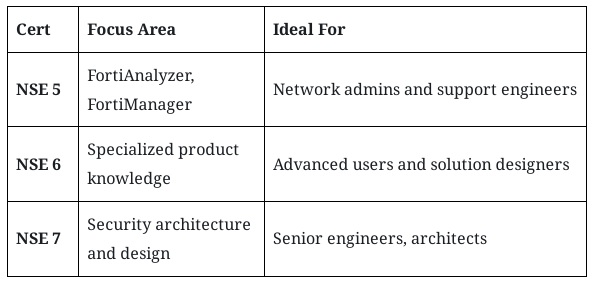
After gaining some real-world experience, plan to stack your credentials and specialize further.
Using Exam-Labs After You Pass
Don’t delete your Exam-Labs account after passing. Here’s how it continues to help:
- Track new exam content as Fortinet updates FortiOS versions
- Use it to prepare for NSE 5 or NSE 6 modules
- Recommend it to peers preparing for NSE 4 — or mentor them yourself
- Revisit practice tests quarterly to stay sharp
A certification might expire, but your skills shouldn’t. Keep your edge sharp by revisiting content regularly.
Final Thoughts: You’re Now a Fortinet-Certified Professional
Passing the Fortinet NSE 4 – FortiOS 7.x certification is a serious achievement. It reflects your deep understanding of firewall management, secure networking, VPN technologies, and centralized monitoring.
Through this, you’ve learned:
- How to build your personalized NSE 4 study strategy
- How to master all core exam domains with real labs
- How to follow 30- and 60-day study plans using Exam-Labs
- How to apply NSE 4 knowledge to advance your career
